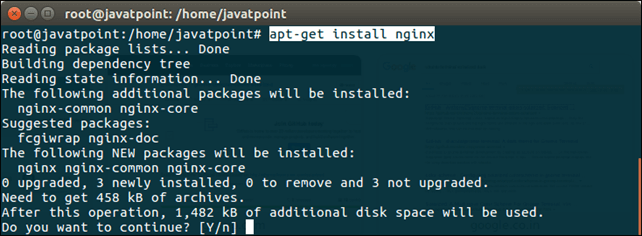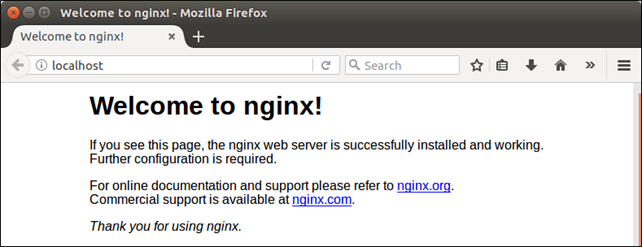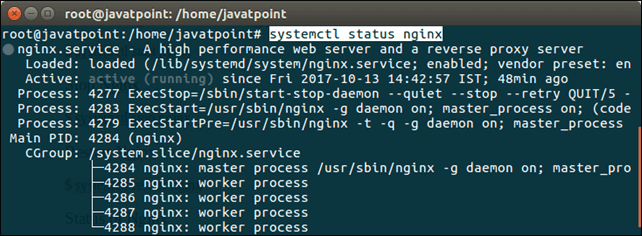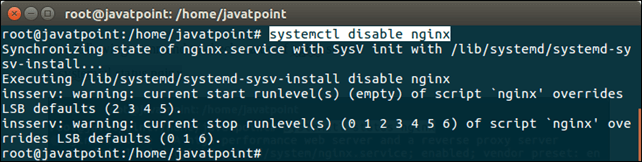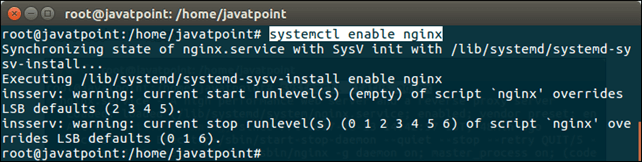Ubuntu 安装Nginx
如何在 Ubuntu 16.04 LTS 上安装 Nginx?
简介
Nginx 是一个开源的 HTTP 网络服务器。它由 Igor Sysoev 创建并于 2004 年发布。我们可以使用它来部署 Web 应用程序。
在本教程中,我们将在 Ubuntu 操作系统上安装它。
先决条件
Ubuntu
终端sudo登录
Nginx 安装
安装过程非常简单,只需要一行命令。以下命令用于安装。
$ sudo apt-get install nginx
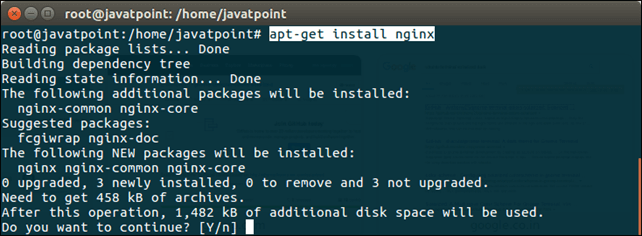
安装后,我们可以在浏览器中输入localhost访问它,它会显示以下输出。
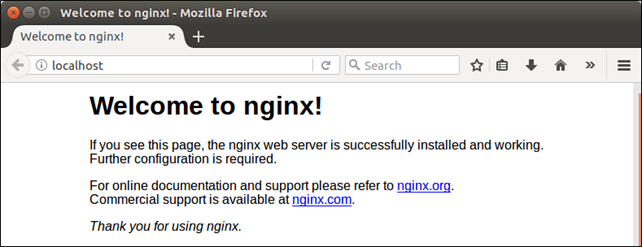
好了,我们已经在 Ubuntu 操作系统上成功安装了它。
管理 Nginx 服务器
以下命令用于管理停止、启动等服务器任务
启动 Nginx
使用以下命令启动nginx服务器。
停止 Nginx
使用以下命令停止 nginx 服务器。
重启Nginx
使用以下命令重启nginx服务器。
$ systemctl restart nginx
Nginx 状态
使用以下命令查看 Nginx 服务器状态
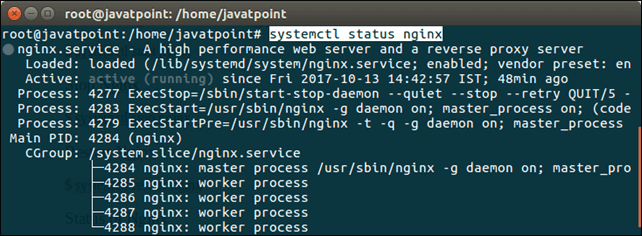
重新加载 Nginx
如果我们对服务器配置进行更改,只需重新加载 nginx 而不会断开连接。使用以下命令重新加载服务器。
在启动时禁用 Nginx
默认情况下,Nginx 在启动时启用并自动启动。如果我们想禁用它,请使用以下命令。
$ sudo systemctl disable nginx
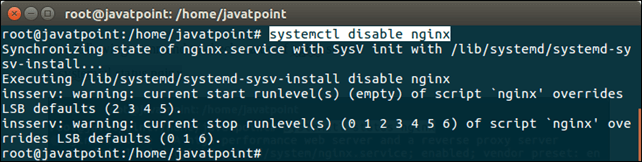
在启动时启用 Nginx
如果我们要启动Nginx 服务器在启动时自动运行,使用以下命令。
$ sudo systemctl enable nginx
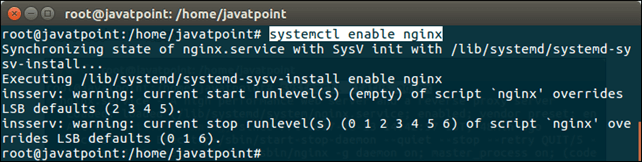
额外信息
/var/www/html/ 是服务器根目录。
/etc/nginx/ 是配置目录。
/var/log/nginx/access.log 是包含所有请求记录的服务器日志文件。
/var/log/nginx/error.log 是包含错误记录的服务器错误日志文件。