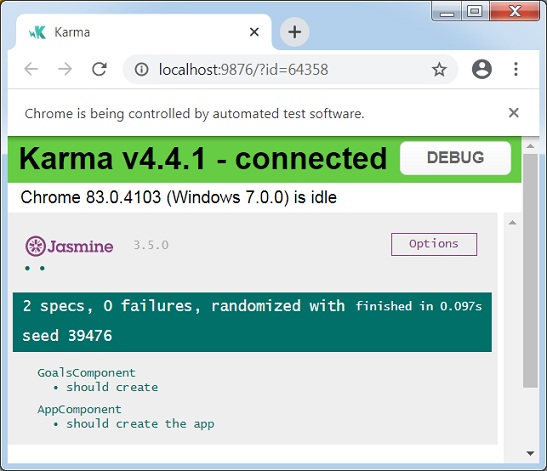ng test <project> [options] ng t <project> [options]
| 参数和语法 | 描述 |
| <project> | 要测试的项目名称。 |
| 选项和语法 | 描述 |
| --browsers=browsers | 覆盖运行测试的浏览器。 |
| --codeCoverage=true|false |
输出代码覆盖率报告。
默认:false
|
| --codeCoverageExclude | 要从代码覆盖率中排除的 Glob。 |
| --configuration=configuration |
一个命名的构建目标,在 angular.json 的"配置"部分中指定。每个命名的目标都伴随着该目标的选项默认配置。明确设置此项会覆盖"--prod"标志
别名:-c
|
| --help=true|false|json|JSON |
在控制台中显示此命令的帮助消息。
默认值:false
|
| --include |
要包含的文件全局,相对于工作区或项目根。有两种特殊情况-
当提供目录路径时,将包含所有以".spec.@(ts|tsx)"结尾的规范文件。 当提供了文件路径并且存在匹配的规范文件时,将改为包含该文件。 |
| --karmaConfig=karmaConfig | Karma 配置文件的名称。 |
| --main=main | 主入口点文件的名称。 |
| --poll | 启用并定义以毫秒为单位的文件监视轮询时间段。 |
| --polyfills=polyfills | polyfills 文件的名称。 |
| --preserveSymlinks=true|false |
解析模块时不要使用真实路径。
默认:false
|
| --prod=true|false | "--configuration=production"的简写。当为 true 时,将构建配置设置为生产目标。默认情况下,生产目标是在工作区配置中设置的,以便所有构建都使用捆绑、有限的 tree-shaking 和有限的死代码消除。 |
| --progress=true|false | 在构建时将进度记录到控制台。 |
| --progress=true|false | 在构建时将进度记录到控制台。 |
| --reporters | Karma 记者使用。直接传递给 karma runner。 |
| --sourceMap=true|false |
输出源映射。
默认值:true
|
| --tsConfig=tsConfig | TypeScript 配置文件的名称。 |
| --watch=true|false | 文件更改时运行构建。 |
| --webWorkerTsConfig=webWorkerTsConfig | Web Worker 模块的 TypeScript 配置。 |
\>Node\>Lidihuo> ng test ... WARN: ''app-goals' is not a known element: 1. if 'app-goals' is an Angular component, then verify that it is part of this module. 2. if 'app-goals' is a Web Component then add 'CUSTOM_ELEMENTS_SCHEMA' to the '@NgModule.schemas' of this component to suppress this message.' Chrome 83.0.4103 (Windows 7.0.0): Executed 0 of 4 SUCCESS (0 secs / 0 secs) ... AppComponent should render title FAILED TypeError: Cannot read property 'textContent' of null at <Jasmine> at UserContext.<anonymous> (http://localhost:9876/_karma_webpack_/src/app/app.component.spec.ts:33:51) ... Chrome 83.0.4103 (Windows 7.0.0): Executed 1 of 4 (1 FAILED) (0 secs / 0.203 secs) ... Chrome 83.0.4103 (Windows 7.0.0): Executed 2 of 4 (1 FAILED) (0 secs / 0.221 secs) ... Chrome 83.0.4103 (Windows 7.0.0): Executed 4 of 4 (1 FAILED) (0 secs / 0.244 sec Chrome 83.0.4103 (Windows 7.0.0): Executed 4 of 4 (1 FAILED) (0.282 secs / 0.244 secs) TOTAL: 1 FAILED, 3 SUCCESS
import { TestBed, async } from '@angular/core/testing';
import { RouterTestingModule } from '@angular/router/testing';
import { AppComponent } from './app.component';
describe('AppComponent', () => {
beforeEach(async(() => {
TestBed.configureTestingModule({
imports: [
RouterTestingModule
],
declarations: [
AppComponent
],
}).compileComponents();
}));
it('should create the app', () => {
const fixture = TestBed.createComponent(AppComponent);
const app = fixture.componentInstance;
expect(app).toBeTruthy();
});
});
\>Node\>Lidihuo> ng test ... WARN: ''app-goals' is not a known element: 1. if 'app-goals' is an Angular component, then verify that it is part of this m odule. 2. if 'app-goals' is a Web Component then add 'CUSTOM_ELEMENTS_SCHEMA' to the '@ NgModule.schemas' of this component to suppress this message.' Chrome 83.0.4103 (Windows 7.0.0): Executed 1 of 2 SUCCESS (0 secs / 0.053 secs) ... Chrome 83.0.4103 (Windows 7.0.0): Executed 2 of 2 SUCCESS (0.097 secs / 0.073 se cs) TOTAL: 2 SUCCESS