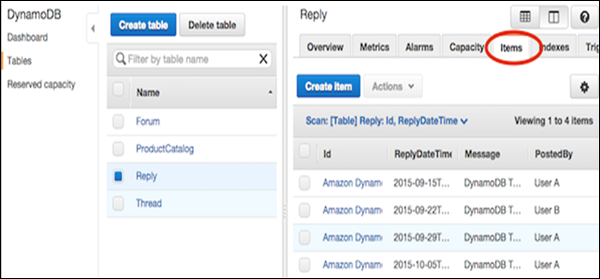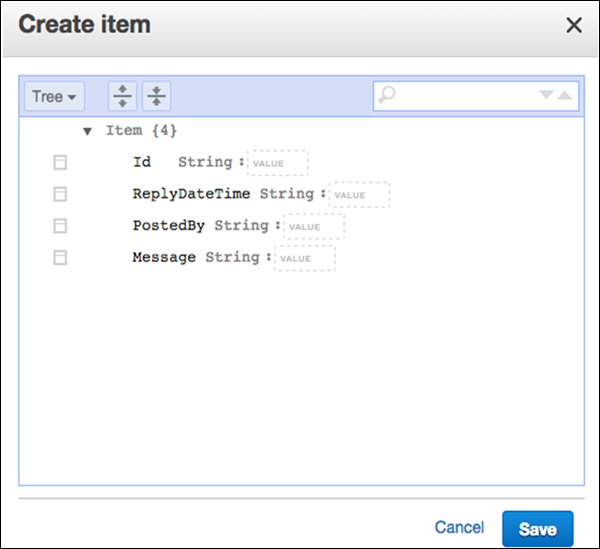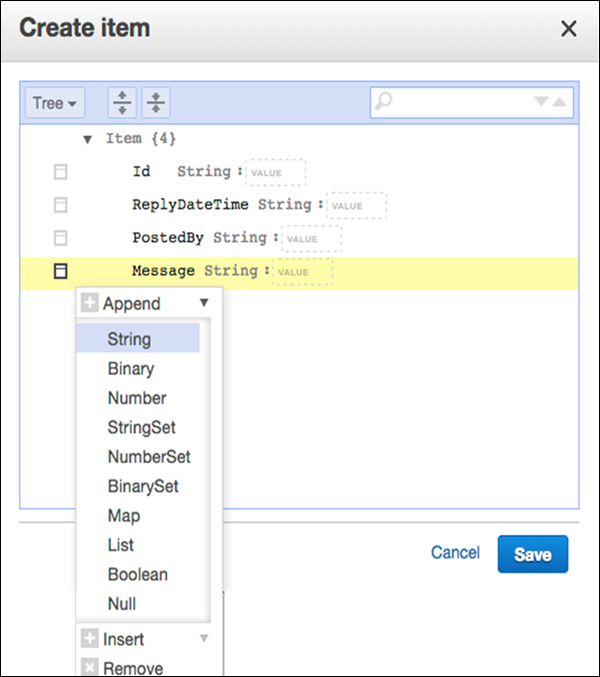DynamoDB 创建项目
在 DynamoDB 中创建项目主要包括项目和属性规范,以及指定条件的选项。每个项目都作为一组属性存在,每个属性都被命名并分配了一个特定类型的值。
值类型包括标量、文档或集合。项目的大小限制为 400KB,任何数量的属性都可能适合该限制。名称和值大小(二进制和 UTF-8 长度)决定项目大小。使用简短的属性名称有助于最小化项目大小。
注意-您必须指定所有主键属性,主键只需要分区键;以及需要分区键和排序键的复合键。
另外,请记住表没有预定义的模式。您可以在一张表中存储截然不同的数据集。
使用 GUI 控制台、Java 或其他工具来执行此任务。
如何使用 GUI 控制台创建项目?
导航到控制台。在左侧的导航窗格中,选择
表格。选择用作目标的表名称,然后选择
Items 选项卡,如下面的屏幕截图所示。
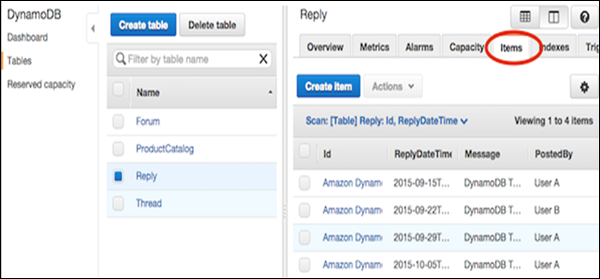
选择
创建项目。 "创建项目"屏幕提供用于输入所需属性值的界面。还必须输入任何二级索引。
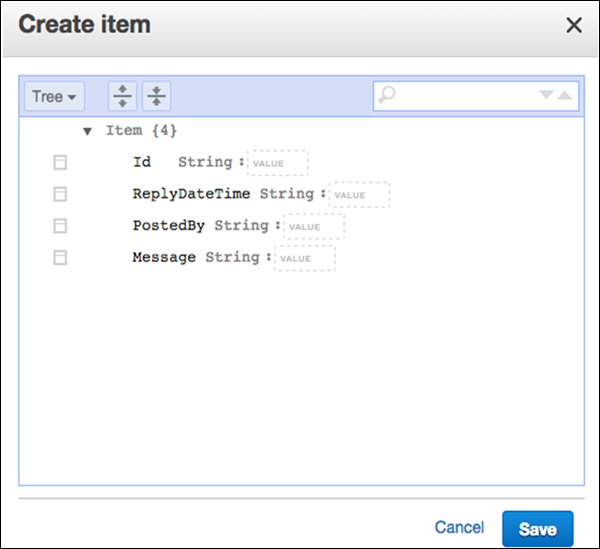
如果您需要更多属性,请选择
消息左侧的操作菜单。然后选择
附加和所需的数据类型。
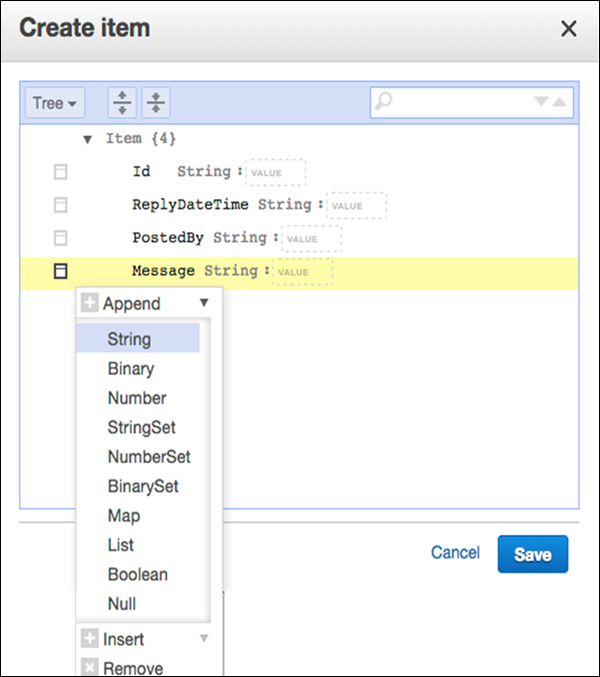
输入所有基本信息后,选择
保存以添加项目。
如何在项目创建中使用 Java?
在项目创建操作中使用 Java 包括创建 DynamoDB 类实例、Table 类实例、Item 类实例,以及指定您将创建的项目的主键和属性。然后使用 putItem 方法添加新项目。
示例
DynamoDB dynamoDB = new DynamoDB (new AmazonDynamoDBClient(
new ProfileCredentialsProvider()));
Table table = dynamoDB.getTable("ProductList");
// Spawn a related items list
List<Number> RELItems = new ArrayList<Number>();
RELItems.add(123);
RELItems.add(456);
RELItems.add(789);
//Spawn a product picture map
Map<String, String> photos = new HashMap<String, String>();
photos.put("Anterior", "http://xyz.com/products/101_front.jpg");
photos.put("Posterior", "http://xyz.com/products/101_back.jpg");
photos.put("Lateral", "http://xyz.com/products/101_LFTside.jpg");
//Spawn a product review map
Map<String, List<String>> prodReviews = new HashMap<String, List<String>>();
List<String> fiveStarRVW = new ArrayList<String>();
fiveStarRVW.add("Shocking high performance.");
fiveStarRVW.add("Unparalleled in its market.");
prodReviews.put("5 Star", fiveStarRVW);
List<String> oneStarRVW = new ArrayList<String>();
oneStarRVW.add("The worst offering in its market.");
prodReviews.put("1 Star", oneStarRVW);
// Generate the item
Item item = new Item()
.withPrimaryKey("Id", 101)
.withString("Nomenclature", "PolyBlaster 101")
.withString("Description", "101 description")
.withString("Category", "Hybrid Power Polymer Cutter")
.withString("Make", "Brand – XYZ")
.withNumber("Price", 50000)
.withString("ProductCategory", "Laser Cutter")
.withBoolean("Availability", true)
.withNull("Qty")
.withList("ItemsRelated", RELItems)
.withMap("Images", photos)
.withMap("Reviews", prodReviews);
// Add item to the table
PutItemOutcome outcome = table.putItem(item);
您还可以查看以下更大的示例。
注意-以下示例可能假设先前创建的数据源。在尝试执行之前,获取支持库并创建必要的数据源(具有所需特征的表或其他参考源)。
以下示例还使用 Eclipse IDE、AWS 凭证文件和 Eclipse AWS Java 项目中的 AWS 工具包。
package com.amazonaws.codesamples.document;
import java.io.IOException;
import java.util.Arrays;
import java.util.HashMap;
import java.util.HashSet;
import java.util.Map;
import com.amazonaws.auth.profile.ProfileCredentialsProvider;
import com.amazonaws.services.dynamodbv2.AmazonDynamoDBClient;
import com.amazonaws.services.dynamodbv2.document.DeleteItemOutcome;
import com.amazonaws.services.dynamodbv2.document.DynamoDB;
import com.amazonaws.services.dynamodbv2.document.Item;
import com.amazonaws.services.dynamodbv2.document.Table;
import com.amazonaws.services.dynamodbv2.document.UpdateItemOutcome;
import com.amazonaws.services.dynamodbv2.document.spec.DeleteItemSpec;
import com.amazonaws.services.dynamodbv2.document.spec.UpdateItemSpec;
import com.amazonaws.services.dynamodbv2.document.utils.NameMap;
import com.amazonaws.services.dynamodbv2.document.utils.ValueMap;
import com.amazonaws.services.dynamodbv2.model.ReturnValue;
public class CreateItemOpSample {
static DynamoDB dynamoDB = new DynamoDB(new AmazonDynamoDBClient (
new ProfileCredentialsProvider()));
static String tblName = "ProductList";
public static void main(String[] args) throws IOException {
createItems();
retrieveItem();
// Execute updates
updateMultipleAttributes();
updateAddNewAttribute();
updateExistingAttributeConditionally();
// Item deletion
deleteItem();
}
private static void createItems() {
Table table = dynamoDB.getTable(tblName);
try {
Item item = new Item()
.withPrimaryKey("ID", 303)
.withString("Nomenclature", "Polymer Blaster 4000")
.withStringSet( "Manufacturers",
new HashSet<String>(Arrays.asList("XYZ Inc.", "LMNOP Inc.")))
.withNumber("Price", 50000)
.withBoolean("InProduction", true)
.withString("Category", "Laser Cutter");
table.putItem(item);
item = new Item()
.withPrimaryKey("ID", 313)
.withString("Nomenclature", "Agitatatron 2000")
.withStringSet( "Manufacturers",
new HashSet<String>(Arrays.asList("XYZ Inc,", "CDE Inc.")))
.withNumber("Price", 40000)
.withBoolean("InProduction", true)
.withString("Category", "Agitator");
table.putItem(item);
} catch (Exception e) {
System.err.println("Cannot create items.");
System.err.println(e.getMessage());
}
}
}