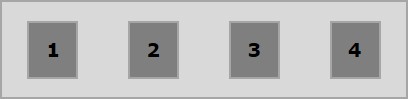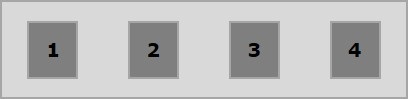Flexbox 对齐内容
通常您可以观察到如下所示排列弹性项目后容器中剩余的额外空间。
使用属性
justify-content,您可以通过按预期分配额外空间来沿主轴对齐内容。您还可以调整 flexitems 的对齐方式,以防它们溢出行。
使用-
justify-content: flex-start | flex-end | center | space-between | space-around| space-evenly;
flex-start-弹性项目放置在容器的开头。
flex-end-弹性项目放置在容器的末尾。
center-弹性项目放置在容器的中心,额外的空间在弹性项目的开始和结束处平均分布。
space-between-额外的空间在弹性项目之间平均分配。
space-around-额外空间在弹性项目之间平均分配,使得容器边缘与其内容之间的空间是弹性项目之间空间的一半。
现在,我们将通过示例了解如何使用 justify-content 属性。
flex-start
将此值传递给属性
justify-content 时,弹性项目将放置在容器的开头。

以下示例演示了将值
flex-start 传递给
justify-content 属性的结果。
<!doctype html>
<html lang = "en">
<style>
.box1{background:green;}
.box2{background:blue;}
.box3{background:red;}
.box4{background:magenta;}
.box5{background:yellow;}
.box6{background:pink;}
.box{
font-size:35px;
padding:15px;
}
.container{
display:flex;
border:3px solid black;
justify-content:flex-start;
}
</style>
<body>
<div class = "container">
<div class = "box box1">One</div>
<div class = "box box2">two</div>
<div class = "box box3">three</div>
<div class = "box box4">four</div>
<div class = "box box5">five</div>
<div class = "box box6">six</div>
</div>
</body>
</html>
flex-end
将此值传递给属性
justify-content 时,弹性项目被放置在容器的末尾。

以下示例演示了将值
flex-end 传递给
justify-content 属性的结果。
<!doctype html>
<html lang = "en">
<style>
.box1{background:green;}
.box2{background:blue;}
.box3{background:red;}
.box4{background:magenta;}
.box5{background:yellow;}
.box6{background:pink;}
.box{
font-size:35px;
padding:15px;
}
.container{
display:flex;
border:3px solid black;
justify-content:flex-end;
}
</style>
<body>
<div class = "container">
<div class = "box box1">One</div>
<div class = "box box2">two</div>
<div class = "box box3">three</div>
<div class = "box box4">four</div>
<div class = "box box5">five</div>
<div class = "box box6">six</div>
</div>
</body>
</html>
中心
将此值传递给属性
justify-content 时,弹性项目被放置在容器的中心,其中额外的空间在开始和结束时平均分配弹性项目。

以下示例演示了将值
center 传递给
justify-content 属性的结果。
<!doctype html>
<html lang = "en">
<style>
.box1{background:green;}
.box2{background:blue;}
.box3{background:red;}
.box4{background:magenta;}
.box5{background:yellow;}
.box6{background:pink;}
.box{
font-size:35px;
padding:15px;
}
.container{
display:flex;
border:3px solid black;
justify-content:center;
}
</style>
<body>
<div class = "container">
<div class = "box box1">One</div>
<div class = "box box2">two</div>
<div class = "box box3">three</div>
<div class = "box box4">four</div>
<div class = "box box5">five</div>
<div class = "box box6">six</div>
</div>
</body>
</html>
间距
将此值传递给属性
justify-content 时,额外的空间在弹性项目之间平均分配,这样任何两个弹性项目之间的空间都是相同的,并且开始和结束弹性项目接触容器的边缘。

以下示例演示了将值
space-between 传递给
justify-content 属性的结果。
<!doctype html>
<html lang = "en">
<style>
.box1{background:green;}
.box2{background:blue;}
.box3{background:red;}
.box4{background:magenta;}
.box5{background:yellow;}
.box6{background:pink;}
.box{
font-size:35px;
padding:15px;
}
.container{
display:flex;
border:3px solid black;
justify-content:space-between;
}
</style>
<body>
<div class = "container">
<div class = "box box1">One</div>
<div class = "box box2">two</div>
<div class = "box box3">three</div>
<div class = "box box4">four</div>
<div class = "box box5">five</div>
<div class = "box box6">six</div>
</div>
</body>
</html>
空间
将此值传递给属性
justify-content 时,额外的空间在弹性项目之间平均分配,这样任何两个弹性项目之间的空间都是相同的。然而,容器边缘与其内容(弹性项目的开始和结束)之间的空间是弹性项目之间空间的一半。
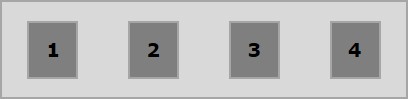
以下示例演示了将值
space-around 传递给
justify-content 属性的结果。
<!doctype html>
<html lang = "en">
<style>
.box1{background:green;}
.box2{background:blue;}
.box3{background:red;}
.box4{background:magenta;}
.box5{background:yellow;}
.box6{background:pink;}
.box{
font-size:35px;
padding:15px;
}
.container{
display:flex;
border:3px solid black;
justify-content:space-around;
}
</style>
<body>
<div class = "container">
<div class = "box box1">One</div>
<div class = "box box2">two</div>
<div class = "box box3">three</div>
<div class = "box box4">four</div>
<div class = "box box5">five</div>
<div class = "box box6">six</div>
</div>
</body>
</html>
空间均匀
将此值传递给属性
justify-content 时,额外的空间在弹性项目之间平均分配,这样任何两个弹性项目之间的空间都是相同的(包括到边缘)。
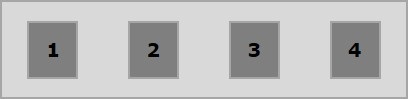
以下示例演示了将值
space-evenly 传递给
justify-content 属性的结果。
<!doctype html>
<html lang = "en">
<style>
.box1{background:green;}
.box2{background:blue;}
.box3{background:red;}
.box4{background:magenta;}
.box5{background:yellow;}
.box6{background:pink;}
.box{
font-size:35px;
padding:15px;
}
.container{
display:flex;
border:3px solid black;
justify-content:space-evenly;
}
</style>
<body>
<div class = "container">
<div class = "box box1">One</div>
<div class = "box box2">two</div>
<div class = "box box3">three</div>
<div class = "box box4">four</div>
<div class = "box box5">five</div>
<div class = "box box6">six</div>
</div>
</body>
</html>