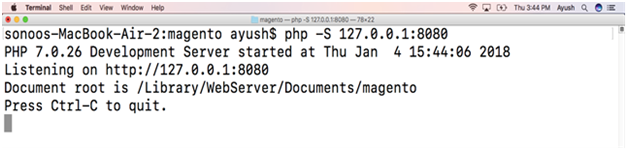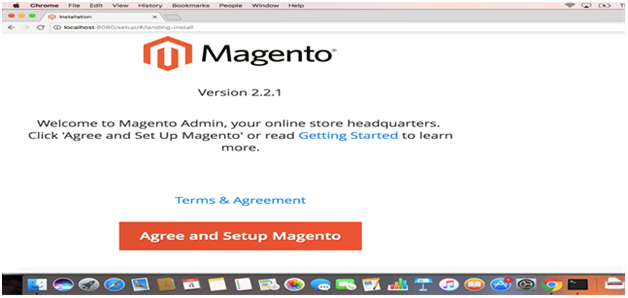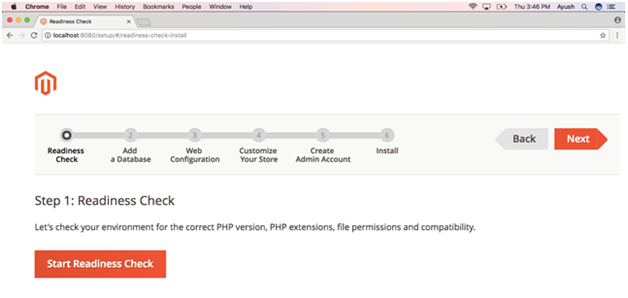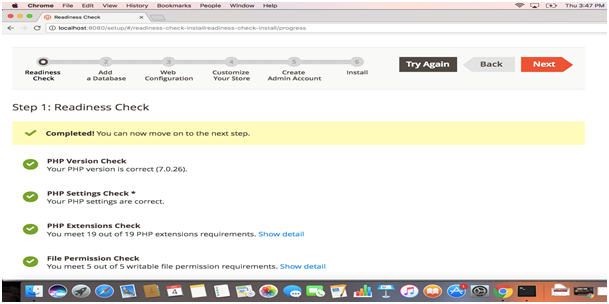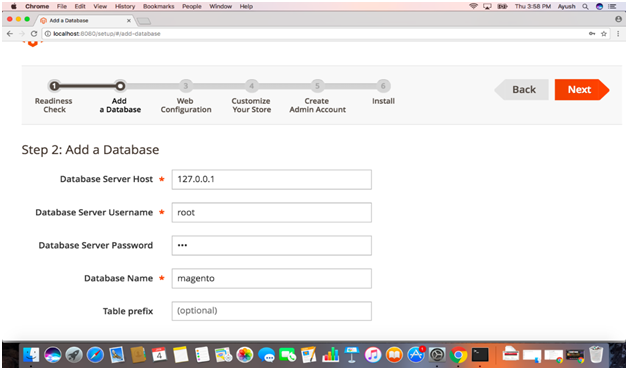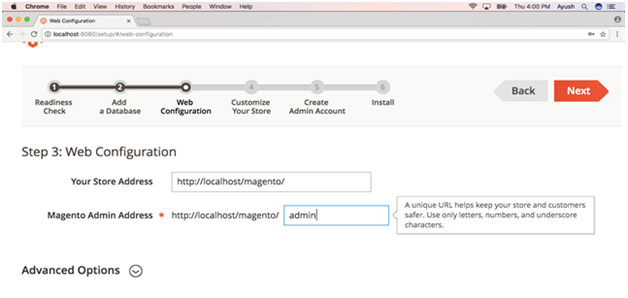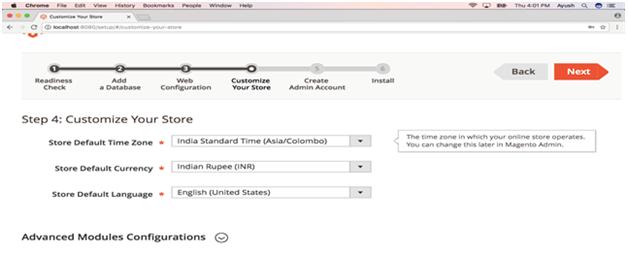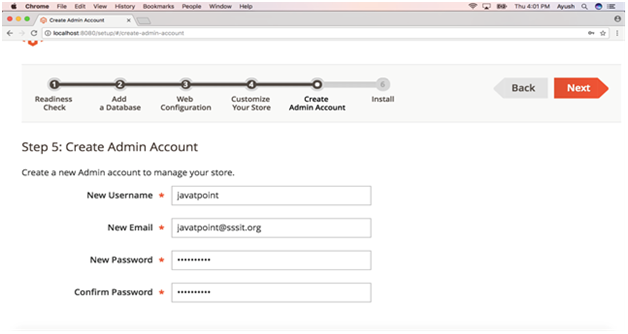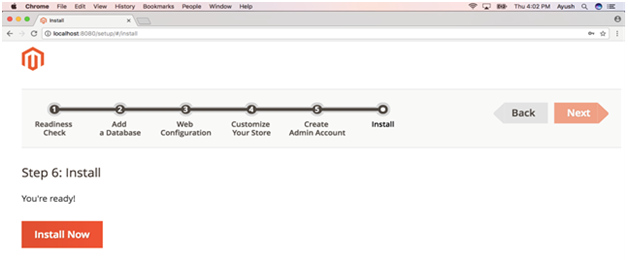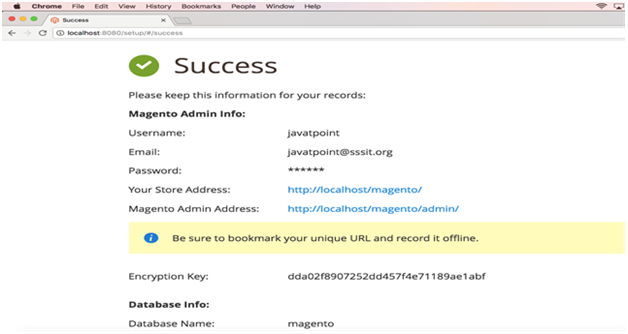MacOS 安装Magento
如何在 MacOS 上安装 Magento。
简介
Magento 是 Varien 开发的开源电子商务平台Inc. 它完全用 PHP 编写,并于 2008 年 3 月 31 日发布。 它被 e-bay 收购,后者于 2015 年 11 月 17 日发布了 Magento2、在本教程中,我们将在 MacOS 上安装 Magento。
先决条件
MacOS
在终端上以管理员身份登录
PHP 扩展 dom。
PHP 扩展卷曲。
PHP 扩展 mcrypt。
PHP 扩展 simplexml。
PHP 扩展程序
PHP 扩展 xsl。
PHP 扩展国际。
PHP 扩展 mbstring。
PHP 扩展 ctype。
PHP 扩展哈希。
PHP 扩展 openssl。
PHP 扩展 zip。
PHP 扩展 xmlwriter。
PHP 扩展 gd。
PHP 扩展图标。
安装
安装包括以下步骤。
1. 下载并解压文件
为了在MacOS上安装Magento,我们需要首先访问其官方网站https://magento.com/tech-resources/download.Extract 文件到 /Library/WebServer/Documents 并运行以下命令。
$ tar xvfz magento2-2.2.2.tar.gz
2、 启动开发服务器
导航到解压到Magento的目录并运行以下命令启动PHP开发服务器。
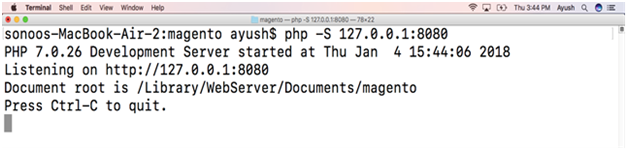
3. 在浏览器上访问
我们只需要在浏览器的搜索栏中输入localhost:8080就可以在浏览器上访问Magento,我们将看到如下所示的浏览器屏幕。
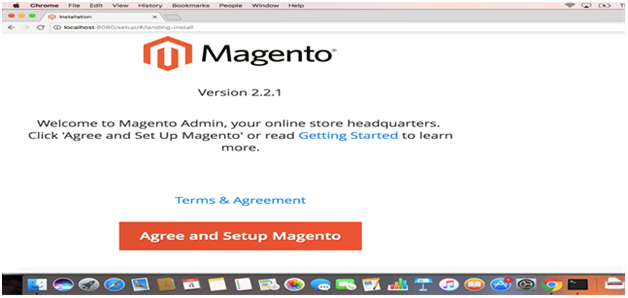
点击同意并安装 Magento 导航到下一步。
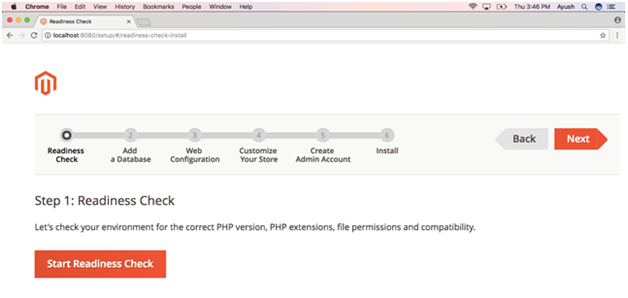
点击 Start Readiness check,系统将开始检查是否满足要求。
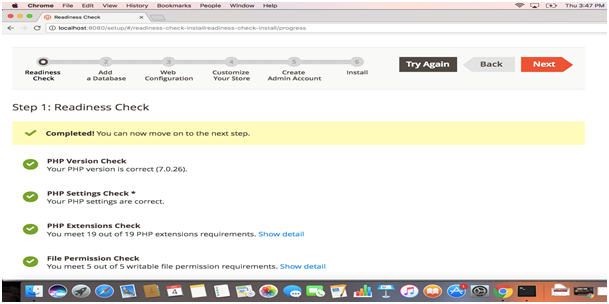
这一步提示我们填写我们的数据库详细信息。为此,我们需要通过运行以下命令来创建一个 MySQL 数据库。
$ mysql-u root ?password "123"
root 是用户名,123 是密码。我们现在可以通过在 MySQL shell 上键入以下命令来创建数据库。
$ create database magento;
现在我们可以如下填写数据库详细信息。
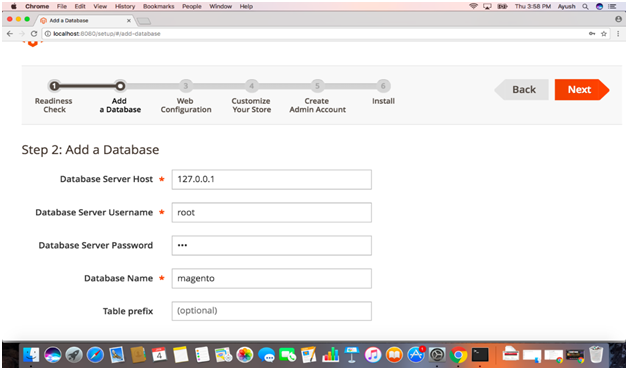
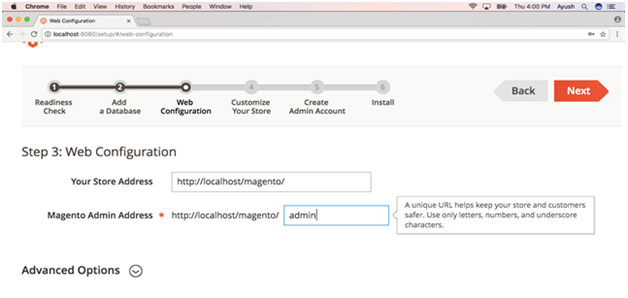
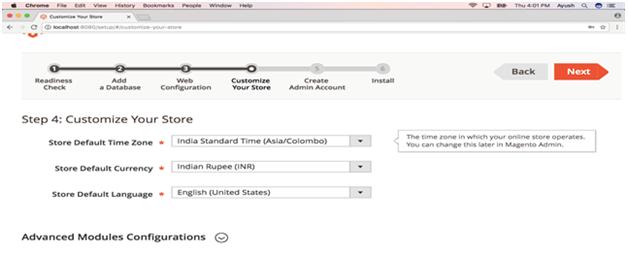
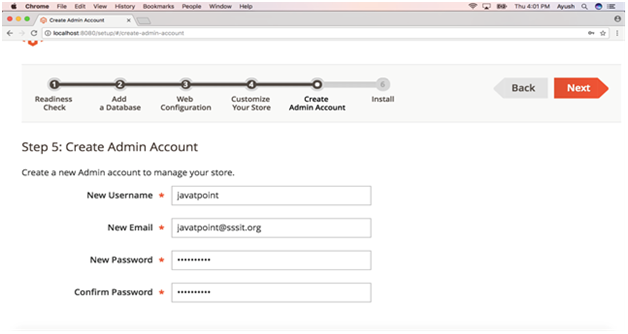
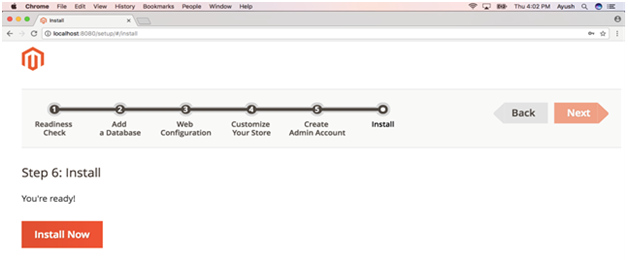
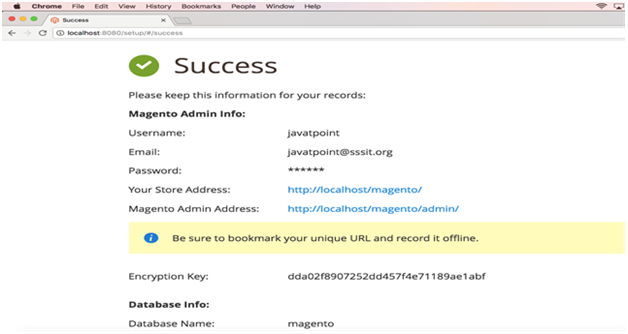
因此,现在我们在 MacOS 上安装了 Magneto。使用用户名和密码登录网站。