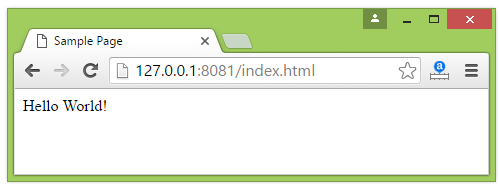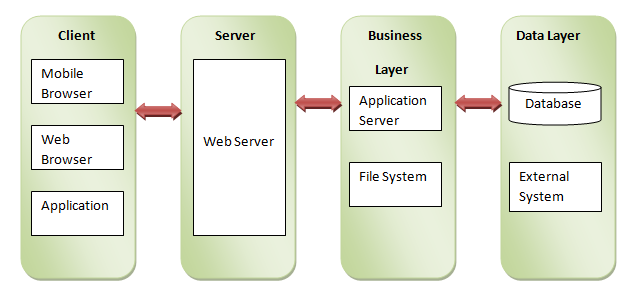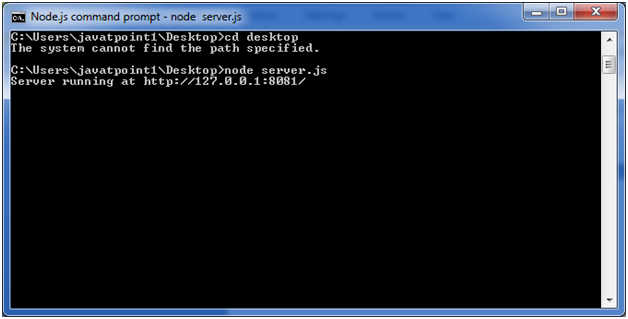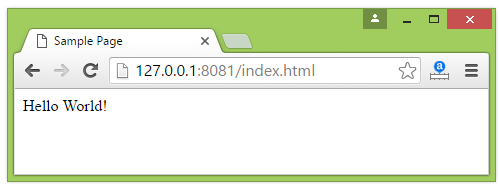Node.js Web模块
Node.js Web模块
什么是Web服务器
Web服务器是处理HTTP客户端发送的HTTTP请求的软件程序例如网络浏览器,并返回网页以响应客户端。 Web服务器通常以html文档以及图像,样式表和脚本作为响应。
大多数Web服务器使用脚本语言来支持服务器端脚本,或者重定向到执行从数据库获取数据的特定任务的应用服务器。 ,执行复杂的逻辑等操作,然后通过Web服务器将结果发送到HTTP客户端。
Apache Web服务器是最常用的Web服务器之一。这是一个开源项目。
Web应用程序体系结构
Web应用程序可以分为4层:
客户端层: 客户端层包含可向Web服务器发出HTTP请求的Web浏览器,移动浏览器或应用程序。
服务器层: 服务器层包含Web服务器,可以拦截客户端发出的请求并将响应传递给他们。
业务层: 业务层包含应用服务器,Web服务器利用该服务器来执行所需的处理。该层通过数据库或某些外部程序与数据层进行交互。
数据层: 数据层包含数据库或任何数据源。
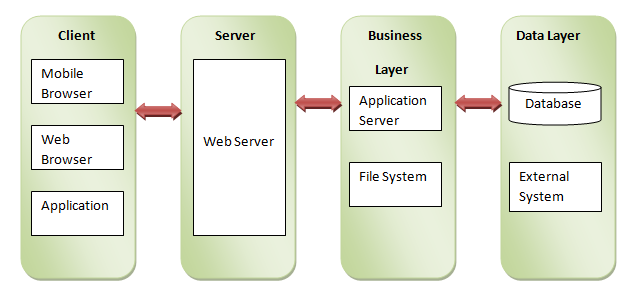
使用Node.js创建Web服务器
Node.js提供了http模块,可用于创建服务器的HTTP客户端。使用以下代码创建一个名为server.js的js文件:
var http = require('http');
var fs = require('fs');
var url = require('url');
// Create a server
http.createServer( function (request, response) {
// Parse the request containing file name
var pathname = url.parse(request.url).pathname;
// Print the name of the file for which request is made.
console.log("Request for " + pathname + " received.");
// Read the requested file content from file system
fs.readFile(pathname.substr(1), function (err, data) {
if (err) {
console.log(err);
// HTTP Status: 404 : NOT FOUND
// Content Type: text/plain
response.writeHead(404, {'Content-Type': 'text/html'});
}else{
//Page found
// HTTP Status: 200 : OK
// Content Type: text/plain
response.writeHead(200, {'Content-Type': 'text/html'});
// Write the content of the file to response body
response.write(data.toString());
}
// Send the response body
response.end();
});
}).listen(8081);
// Console will print the message
console.log('Server running at http://127.0.0.1:8081/');
接下来,在创建server.js的同一目录中创建一个名为index.html的html文件,其中包含以下代码
<html>
<head>
<title>Sample Page</title>
</head>
<body>
Hello World!
</body>
</html>
现在打开Node.js命令提示符并运行以下代码:
节点server.js
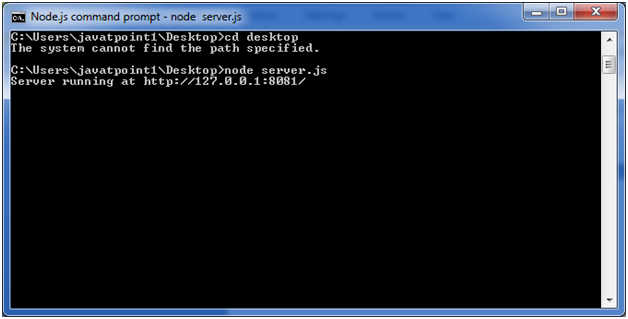
在任何浏览器中打开http://127.0.0.1:8081/index.htm,并看到以下结果。