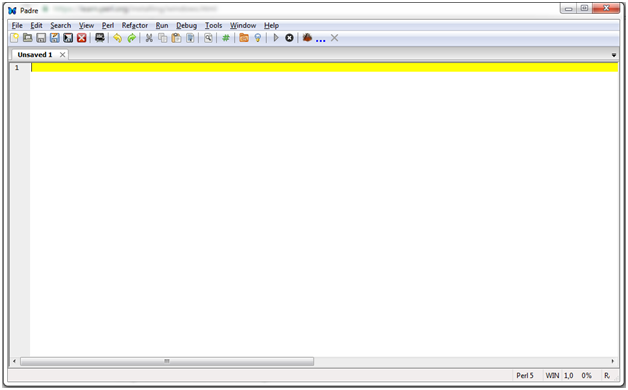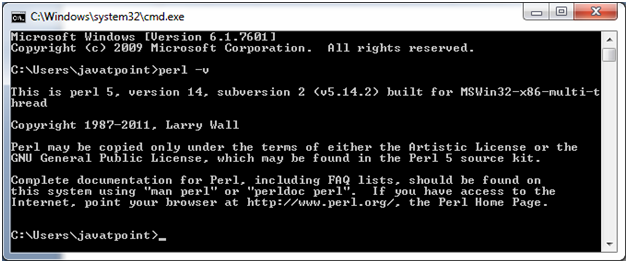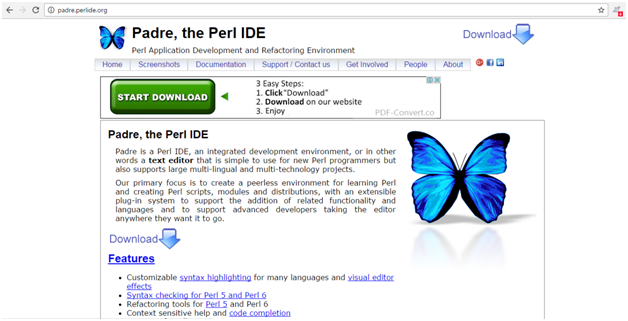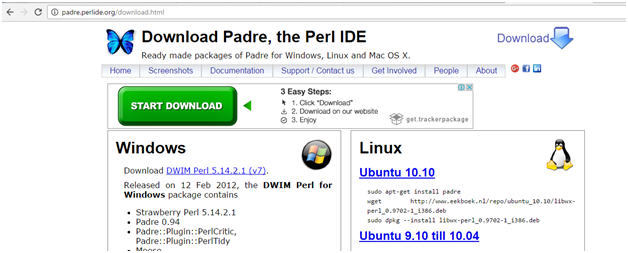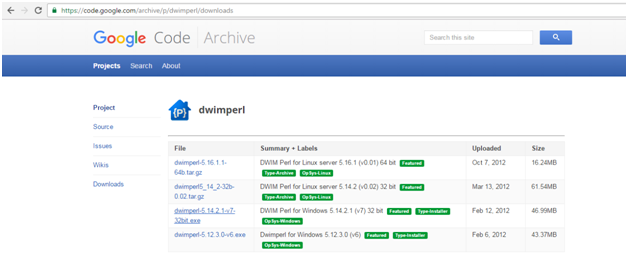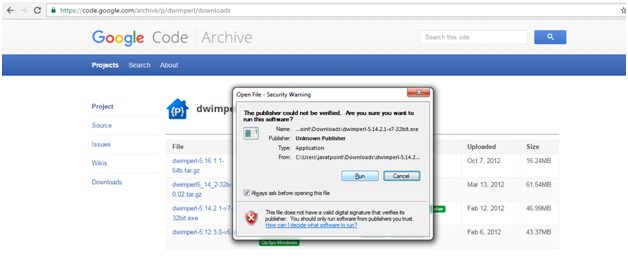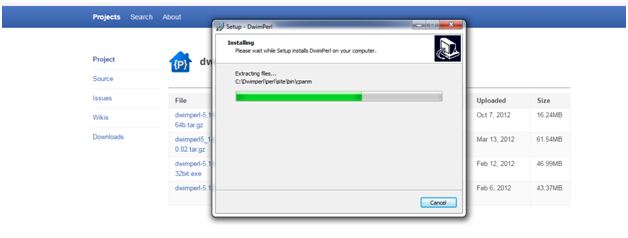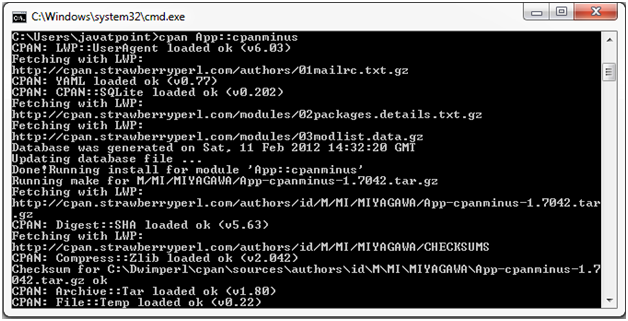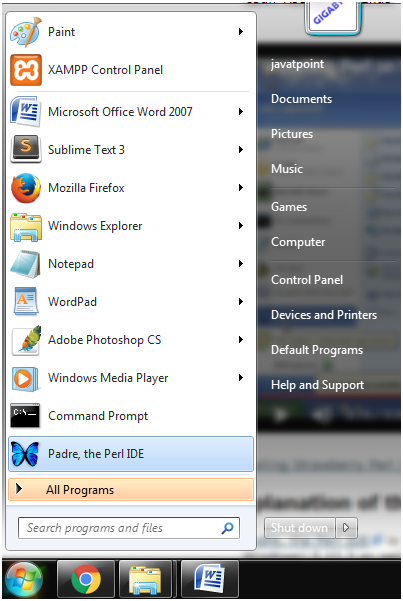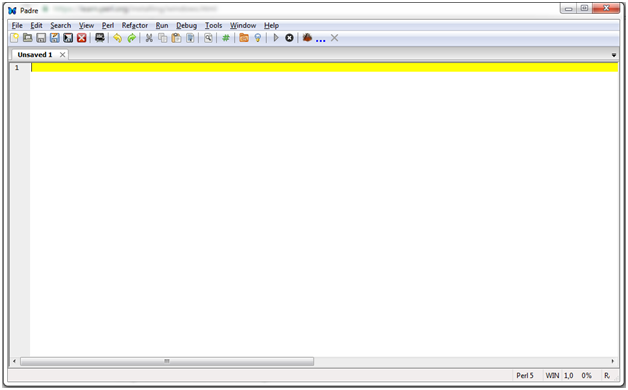Perl 安装
Perl 安装
第 1 步
检查您的系统上是否已经安装了 perl。在大多数情况下,它已经安装在您的系统中。
在 CLI 中,传递以下命令
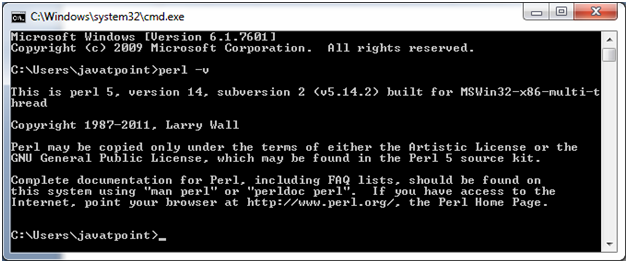
如果您的系统中安装了 perl,您将收到如快照所示的消息。如果没有,则按照以下步骤安装。
第 2 步
第 3 步
点击右上角的下载图标.
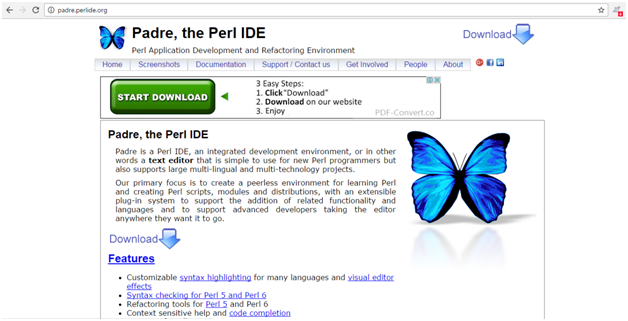
第 4 步
选择你的操作系统。
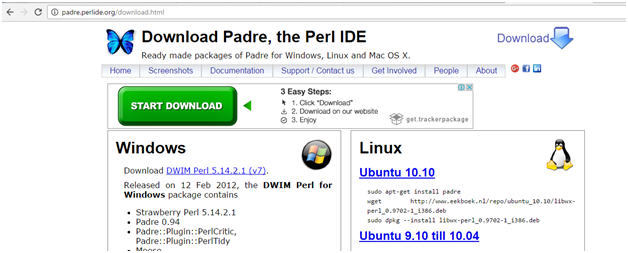
第 5 步
选择你想要安装的版本。
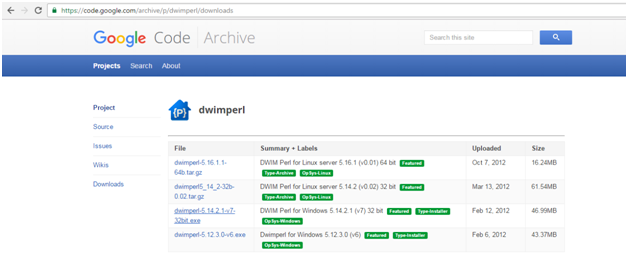
Step 6
您已经在系统中下载了 perl。现在您需要安装它。
第 7 步
按照说明在您的系统上安装 perl。
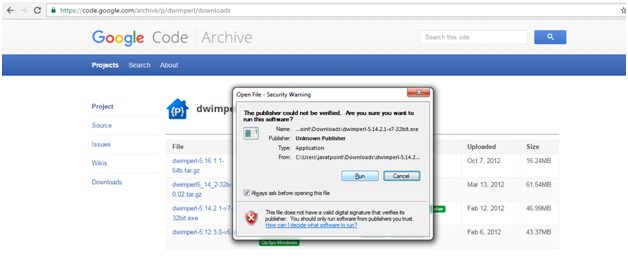
第 8 步
它显示了安装 perl 的位置。如果需要,您可以更改它。
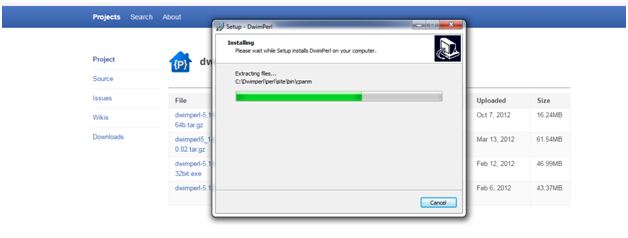
第 9 步
安装后,再次运行第一个命令来检查是否安装了perl。您将看到与步骤 1 中所示相同的图像。
步骤 10
通过运行以下命令安装 perl 模块。
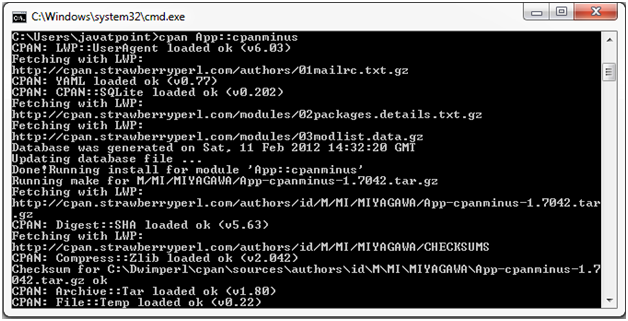
第 11 步
在您的系统中打开 perl 应用程序。
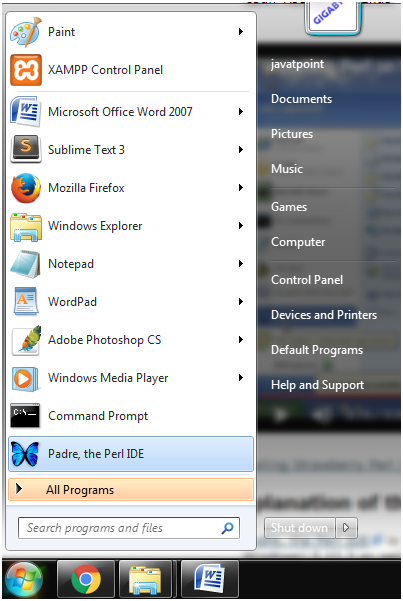
第12步
您已经成功安装了perl你的系统。您已准备好在 perl 上构建您的应用程序。