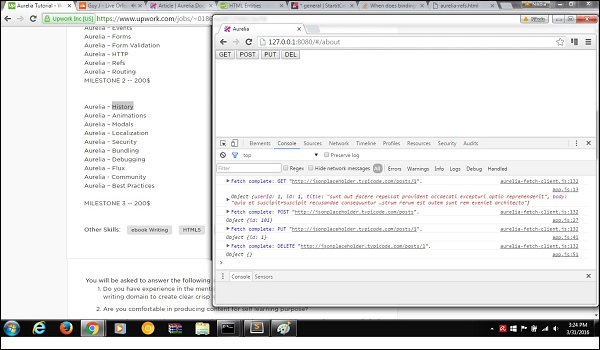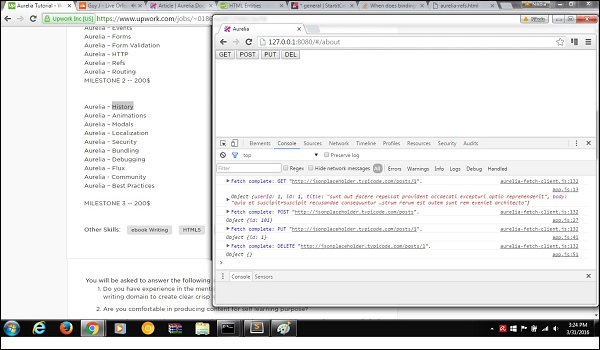Aurelia HTTP
在本章中,您将学习如何在 Aurelia 框架中处理 HTTP 请求。
第 1 步-创建视图
让我们创建四个按钮,用于向我们的 API 发送请求。
app.html
<template>
<button click.delegate = "getData()">GET</button>
<button click.delegate = "postData()">POST</button>
<button click.delegate = "updateData()">PUT</button>
<button click.delegate = "deleteData()">DEL</button>
</template>
第 2 步-创建一个视图模型
为了向服务器发送请求,Aurelia 建议使用
fetch 客户端。我们正在为我们需要的每个请求(GET、POST、PUT 和 DELETE)创建函数。
import 'fetch';
import {HttpClient, json} from 'aurelia-fetch-client';
let httpClient = new HttpClient();
export class App {
getData() {
httpClient.fetch('http://jsonplaceholder.typicode.com/posts/1')
.then(response => response.json())
.then(data => {
console.log(data);
});
}
myPostData = {
id: 101
}
postData(myPostData) {
httpClient.fetch('http://jsonplaceholder.typicode.com/posts', {
method: "POST",
body: JSON.stringify(myPostData)
})
.then(response => response.json())
.then(data => {
console.log(data);
});
}
myUpdateData = {
id: 1
}
updateData(myUpdateData) {
httpClient.fetch('http://jsonplaceholder.typicode.com/posts/1', {
method: "PUT",
body: JSON.stringify(myUpdateData)
})
.then(response => response.json())
.then(data => {
console.log(data);
});
}
deleteData() {
httpClient.fetch('http://jsonplaceholder.typicode.com/posts/1', {
method: "DELETE"
})
.then(response => response.json())
.then(data => {
console.log(data);
});
}
}
我们可以运行应用程序并分别单击
GET、
POST、
PUT 和
DEL 按钮。我们可以在控制台看到每次请求都成功了,并且记录了结果。