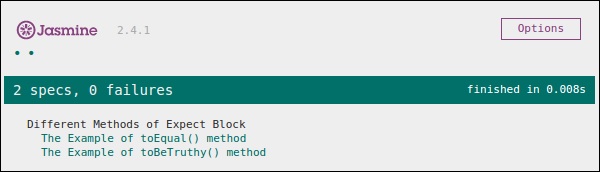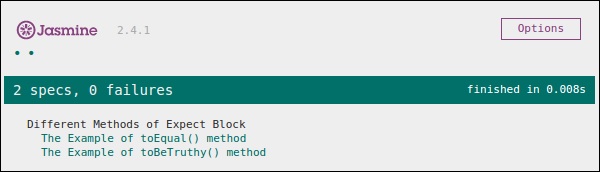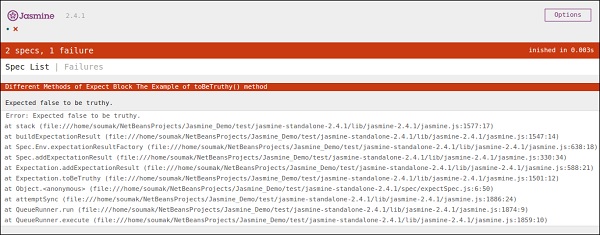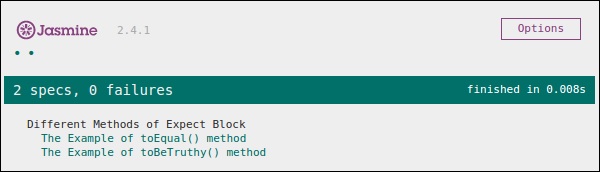JasmineJS 布尔检查
除了相等性检查,Jasmine 还提供了一些方法来检查布尔条件。以下是帮助我们检查布尔条件的方法。
ToBeTruthy()
这个布尔匹配器在 Jasmine 中用于检查结果是否等于 true 或 false。
下面的例子将帮助我们理解 toBeTruthy() 函数的工作原理。
ExpectSpec.js
describe("Different Methods of Expect Block",function () {
it("The Example of toBeTruthy() method",function () {
expect(expectexam.exampleoftrueFalse(5)).toBeTruthy();
});
});
Expectexam.js
window.expectexam = {
exampleoftrueFalse: function (num) {
if(num < 10)
return true;
else
return false;
},
};
当我们传递小于 10 的数字 5 时,此测试用例将通过并为我们提供以下输出。
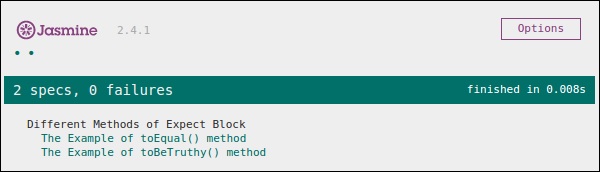
如果我们传递一个大于 10 的数字,那么这个绿色测试将变为红色。在第二个屏幕截图中,您可以看到在传递一些大于 10 的值时,预期的测试用例失败并生成红色输出,指出"预期为真"。
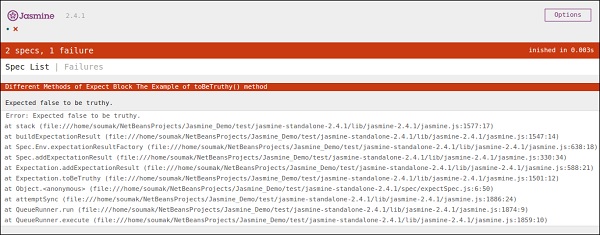
toBeFalsy()
toBeFalsy() 的工作方式与 toBeTruthy() 方法相同。它匹配输出为假而 toBeTruthy 匹配输出为真。下面的例子将帮助你理解 toBeFalsy() 的基本工作原理。
ExpectSpec.js
describe("Different Methods of Expect Block",function() {
it("The Example of toBeTruthy() method",function () {
expect(expectexam.exampleoftrueFalse(15)).toBeFalsy();
});
});
Expectexam.js
window.expectexam = {
exampleoftrueFalse: function (num) {
if(num < 10)
Return true;
else
return false;
},
};
上面的代码将通过 Jasmine 测试用例,因为我们传递的值超过 10 并且预期输出为假。因此,浏览器会向我们显示一个绿色标志,表示它已通过。