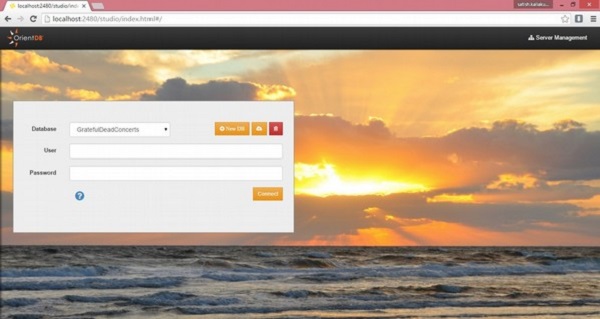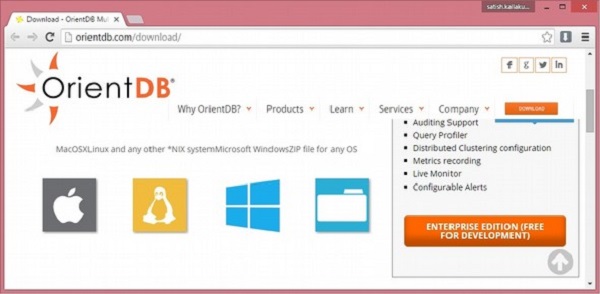
$ tar –zxvf orientdb-community-2.1.9.tar.gz
$ sudo mv orientdb-community-2.1.9 /opt/orientdb
$ export ORIENTDB_HoME = /opt/orientdb $ export PATH = $PATH:$ORIENTDB_HOME/bin
ORIENT_HOME = C:\orientdb-community-2.1.9 PATH = C:\orientdb-community-2.1.9\bin
ORIENTDB_DIR = "/opt/orientdb" ORIENTDB_USER = "<username you want to run OrientDB>"
$ sudo cp $ORIENTDB_HOME/bin/orientdb.sh /etc/init.d/orientdb
$ sudo cp $ ORIENTDB_HOME/bin/console.sh /usr/bin/orientdb
$ service orientdb start
$ service orientdb status
$ service orientdb stop
:: OrientDB Windows Service Installation @echo off rem Remove surrounding quotes from the first parameter set str=%~1 rem Check JVM DLL location parameter if "%str%" == "" goto missingJVM set JVM_DLL=%str% rem Remove surrounding quotes from the second parameter set str=%~2 rem Check OrientDB Home location parameter if "%str%" == "" goto missingOrientDBHome set ORIENTDB_HOME=%str% set CONFIG_FILE=%ORIENTDB_HOME%/config/orientdb-server-config.xml set LOG_FILE = %ORIENTDB_HOME%/config/orientdb-server-log.properties set LOG_CONSOLE_LEVEL = info set LOG_FILE_LEVEL = fine set WWW_PATH = %ORIENTDB_HOME%/www set ORIENTDB_ENCODING = UTF8 set ORIENTDB_SETTINGS =-Dprofiler.enabled = true -Dcache.level1.enabled = false Dcache.level2.strategy = 1 set JAVA_OPTS_SCRIPT =-XX:+HeapDumpOnOutOfMemoryError rem Install service OrientDBGraphX.X.X.exe //IS--DisplayName="OrientDB GraphEd X.X.X" ^ --Description = "OrientDB Graph Edition, aka GraphEd, contains OrientDB server integrated with the latest release of the TinkerPop Open Source technology stack supporting property graph data model." ^ --Startclass = com.orientechnologies.orient.server.OServerMain -Stopclass = com.orientechnologies.orient.server.OServerShutdownMain ^ --Classpath = "%ORIENTDB_HOME%\lib\*"--JvmOptions "Dfile.Encoding = %ORIENTDB_ENCODING%; Djava.util.logging.config.file = "%LOG_FILE%"; Dorientdb.config.file = "%CONFIG_FILE%";-Dorientdb.www.path = "%WWW_PATH%"; Dlog.console.level = %LOG_CONSOLE_LEVEL%;-Dlog.file.level = %LOG_FILE_LEVEL%; Dorientdb.build.number = "@BUILD@";-DORIENTDB_HOME = %ORIENTDB_HOME%" ^ --StartMode = jvm--StartPath = "%ORIENTDB_HOME%\bin"--StopMode = jvm -StopPath = "%ORIENTDB_HOME%\bin"--Jvm = "%JVM_DLL%" -LogPath = "%ORIENTDB_HOME%\log"--Startup = auto EXIT /B :missingJVM echo Insert the JVM DLL location goto printUsage :missingOrientDBHome echo Insert the OrientDB Home goto printUsage :printUsage echo usage: echo installService JVM_DLL_location OrientDB_Home EXIT /B
> Cd %ORIENTDB_HOME%\service > installService.bat "C:\Program Files\Java\jdk1.8.0_66\jre\bin\server \jvm.dll" C:\orientdb-community-2.1.9
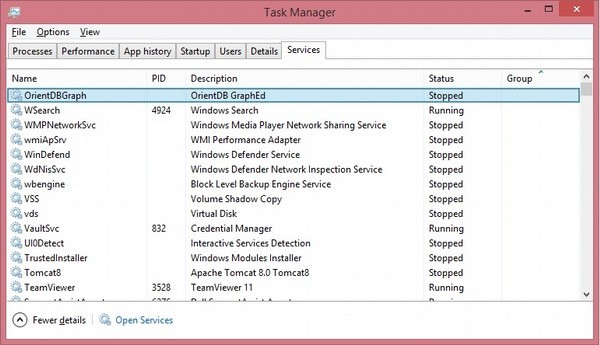
$ cd $ORIENTDB_HOME/bin $ ./server.sh
$ service orientdb start
.
.` `
, `:.
`,` ,:`
.,. :,,
.,, ,,,
. .,.::::: ```` ::::::::: :::::::::
,` .::,,,,::.,,,,,,`;; .: :::::::::: ::: :::
`,. ::,,,,,,,:.,,.` ` .: ::: ::: ::: :::
,,:,:,,,,,,,,::. ` ` `` .: ::: ::: ::: :::
,,:.,,,,,,,,,: `::, ,, ::,::` : :,::` :::: ::: ::: ::: :::
,:,,,,,,,,,,::,: ,, :. : :: : .: ::: ::: :::::::
:,,,,,,,,,,:,:: ,, : : : : .: ::: ::: :::::::::
` :,,,,,,,,,,:,::, ,, .:::::::: : : .: ::: ::: ::: :::
`,...,,:,,,,,,,,,: .:,. ,, ,, : : .: ::: ::: ::: :::
.,,,,::,,,,,,,: `: , ,, : ` : : .: ::: ::: ::: :::
...,::,,,,::.. `: .,, :, : : : .: ::::::::::: ::: :::
,::::,,,. `: ,, ::::: : : .: ::::::::: ::::::::::
,,:` `,,.
,,, .,`
,,. `, GRAPH DATABASE
`` `.
`` orientdb.com
`
2016-01-20 19:17:21:547 INFO OrientDB auto-config DISKCACHE = 1,
649MB (heap = 494MB os = 4, 192MB disk = 199, 595MB) [orientechnologies]
2016-01-20 19:17:21:816 INFO Loading configuration from:
/opt/orientdb/config/orientdb-server-config.xml... [OServerConfigurationLoaderXml]
2016-01-20 19:17:22:213 INFO OrientDB Server v2.1.9-SNAPSHOT
(build 2.1.x@r; 2016-01-07 10:51:24+0000) is starting up... [OServer]
2016-01-20 19:17:22:220 INFO Databases directory: /opt/orientdb/databases [OServer]
2016-01-20 19:17:22:361 INFO Port 0.0.0.0:2424 busy,
trying the next available... [OServerNetworkListener]
2016-01-20 19:17:22:362 INFO Listening binary connections on 0.0.0.0:2425
(protocol v.32, socket = default) [OServerNetworkListener]
...
2016-01-20 19:17:22:614 INFO Installing Script interpreter. WARN:
authenticated clients can execute any kind of code into the server
by using the following allowed languages:
[sql] [OServerSideScriptInterpreter]
2016-01-20 19:17:22:615 INFO OrientDB Server v2.1.9-SNAPSHOT
(build 2.1.x@r; 2016-01-07 10:51:24+0000) is active. [OServer]
$ orientdb
OrientDB console v.2.1.9-SNAPSHOT (build 2.1.x@r; 2016-01-07 10:51:24+0000) www.orientdb.com Type 'help' to display all the supported commands. Installing extensions for GREMLIN language v.2.6.0 orientdb>
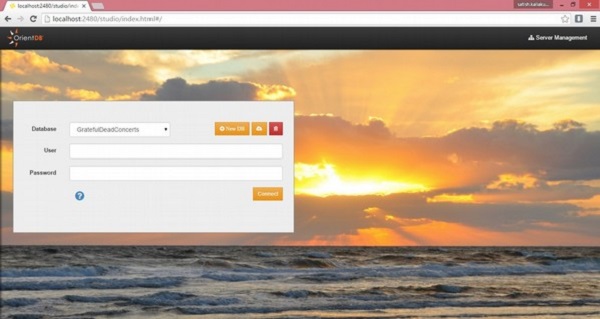
> cd %ORIENTDB_HOME%\bin > ./server.bat
.
.` `
, `:.
`,` ,:`
.,. :,,
.,, ,,,
. .,.::::: ```` ::::::::: :::::::::
,` .::,,,,::.,,,,,,`;; .: :::::::::: ::: :::
`,. ::,,,,,,,:.,,.` ` .: ::: ::: ::: :::
,,:,:,,,,,,,,::. ` ` `` .: ::: ::: ::: :::
,,:.,,,,,,,,,: `::, ,, ::,::` : :,::` :::: ::: ::: ::: :::
,:,,,,,,,,,,::,: ,, :. : :: : .: ::: ::: :::::::
:,,,,,,,,,,:,:: ,, : : : : .: ::: ::: :::::::::
` :,,,,,,,,,,:,::, ,, .:::::::: : : .: ::: ::: ::: :::
`,...,,:,,,,,,,,,: .:,. ,, ,, : : .: ::: ::: ::: :::
.,,,,::,,,,,,,: `: , ,, : ` : : .: ::: ::: ::: :::
...,::,,,,::.. `: .,, :, : : : .: ::::::::::: ::: :::
,::::,,,. `: ,, ::::: : : .: ::::::::: ::::::::::
,,:` `,,.
,,, .,`
,,. `, GRAPH DATABASE
`` `.
`` orientdb.com
`
2016-01-20 19:17:21:547 INFO OrientDB auto-config DISKCACHE = 1,649MB
(heap = 494MB os = 4, 192MB disk = 199, 595MB) [orientechnologies]
2016-01-20 19:17:21:816 INFO Loading configuration from:
/opt/orientdb/config/orientdb-server-config.xml...
[OServerConfigurationLoaderXml]
...
2016-01-20 19:17:22:615 INFO OrientDB Server v2.1.9-SNAPSHOT
(build 2.1.x@r; 2016-01-07 10:51:24+0000) is active. [OServer]
> %ORIENTDB_HOME%\bin\console.bat
OrientDB console v.2.1.9-SNAPSHOT (build 2.1.x@r; 2016-01-07 10:51:24+0000) www.orientdb.com Type 'help' to display all the supported commands. Installing extensions for GREMLIN language v.2.6.0 orientdb\>