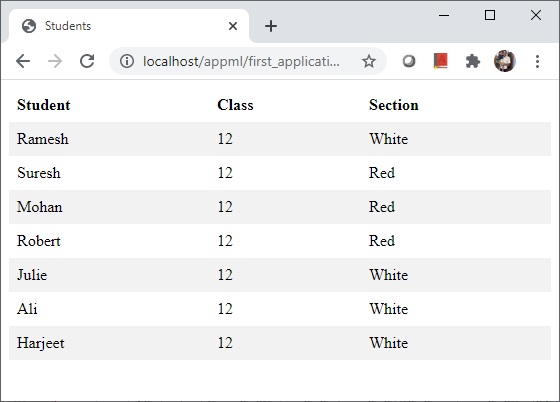AppML 环境
AppML 的使用非常简单。只需在 HTML 页面中使用 <script> 标记引用 JavaScript 文件并部署在 Web 服务器上。
Web Server-PHP 可以与几乎所有的 Web 服务器软件一起使用,包括 Microsoft 的 Internet Information Server (IIS),但最常用的是 Apache Server。在此处免费下载 Apache-https://httpd.apache.org/download.cgi
appml.js 可以通过以下方式访问-
您可以从其官方网站下载appml.js
现在引用文件,如以下代码所示。
<script type = 'text/javascript' src = 'appml.js'></script>
更新 src 属性以匹配下载文件的保存位置。
您可以直接从 W3Schools 引用 appml.js 库-
<script src = "https://www.w3schools.com/appml/2.0.3/appml.js"
type = "text/javascript"></script>
注意-在本教程的所有章节中,我们都提到了 AppML 库的 W3Schools 版本。
示例
AppML 基于模型-视图-控制器 (MVC) 模式。我们来看一个简单的 AppML 示例。
<!DOCTYPE html>
<html lang="en-US">
<title>Students</title>
<style>
table {
border-collapse: collapse;
width: 100%;
}
th, td {
text-align: left;
padding: 8px;
}
tr:nth-child(even) {background-color: #f2f2f2;}
</style>
<script src="https://www.w3schools.com/appml/2.0.3/appml.js"></script>
<body>
<table appml-data="students">
<tr>
<th>Student</th>
<th>Class</th>
<th>Section</th>
</tr>
<tr appml-repeat="records">
<td>{{studentName}}</td>
<td>{{class}}</td>
<td>{{section}}</td>
</tr>
</table>
<script>
var students = {
"records":[
{"studentName":"Ramesh","class":"12","section":"White"},
{"studentName":"Suresh","class":"12","section":"Red"},
{"studentName":"Mohan","class":"12","section":"Red"},
{"studentName":"Robert","class":"12","section":"Red"},
{"studentName":"Julie","class":"12","section":"White"},
{"studentName":"Ali","class":"12","section":"White"},
{"studentName":"Harjeet","class":"12","section":"White"}
]};
</script>
</body>
</html>
以下行指的是 AppML 库。
<script src = "https://www.w3schools.com/appml/2.0.3/appml.js"
type = "text/javascript"> </script>
这一行引用了 AppML 库。
我们在表中添加了一个属性 app-data 来引用学生对象。可以是json、txt、xml甚至是数据库模型。
<p>First String: < input data-bind = "value: firstString" /> </p>
这就是我们如何使用 body 部分中的
'appml-data' 属性将 ViewModel 中的值绑定到 HTML 元素。
输出
将上述代码另存为
my_first_appml_program.html。将文件部署在 Web 服务器上并访问该文件。验证输出。
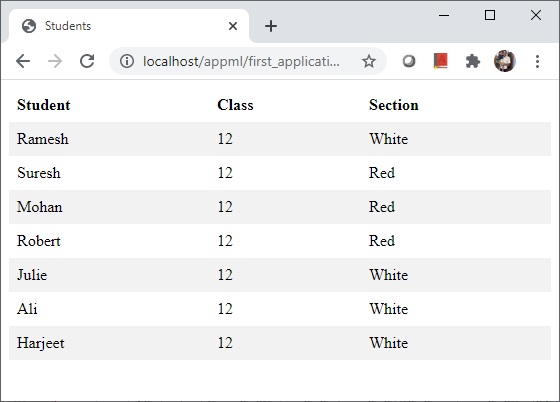
下载 appml.php
从 W3Schools 下载文件 https://www.w3schools.com/appml/2.0.3/appml.php.txt 将文件复制到您的网站并将其重命名为 appml.php。它将用于在接下来的示例中加载 appml 模型。
appml_config.php
使用以下内容创建 appml_config.php。
<?php echo("Access Forbidden");exit();?>
{
"dateformat" : "yyyy-mm-dd"
}