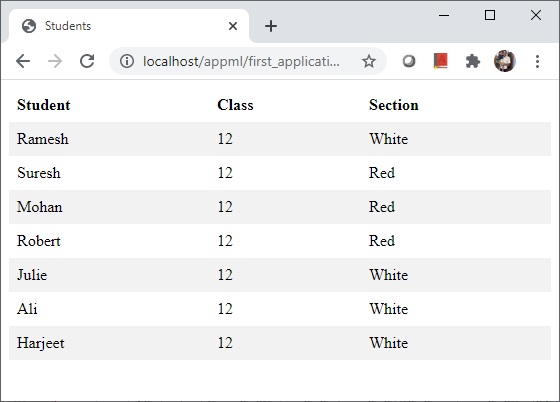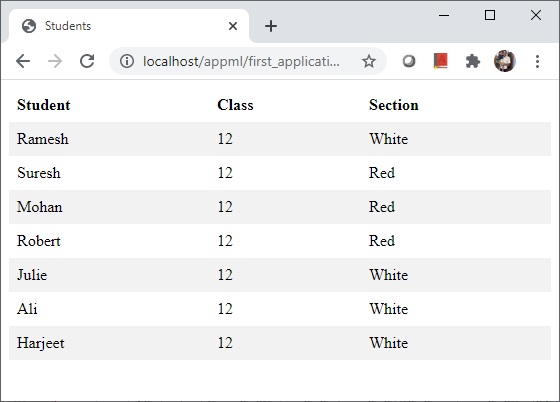AppML 使用XML
AppML 应用程序可以使用 xml 文件读取数据。下面是一个例子。
第 1 步:创建数据
第一步是创建一个基于 xml 的数据文件,该文件将提供要在应用程序 UI 中显示的记录。创建一个students-records.xml
students_records.xml
<?xml version="1.0" encoding="ISO-8859-1"?>
<STUDENTS>
<STUDENT>
<NAME>Ramesh</NAME>
<CLASS>12</CLASS>
<SECTION>White</SECTION>
</STUDENT>
<STUDENT>
<NAME>Suresh</NAME>
<CLASS>12</CLASS>
<SECTION>Red</SECTION>
</STUDENT>
<STUDENT>
<NAME>Mohan</NAME>
<CLASS>12</CLASS>
<SECTION>Red</SECTION>
</STUDENT>
<STUDENT>
<NAME>Robert</NAME>
<CLASS>12</CLASS>
<SECTION>Red</SECTION>
</STUDENT>
<STUDENT>
<NAME>Julie</NAME>
<CLASS>12</CLASS>
<SECTION>White</SECTION>
</STUDENT>
<STUDENT>
<NAME>Ali</NAME>
<CLASS>12</CLASS>
<SECTION>White</SECTION>
</STUDENT>
<STUDENT>
<NAME>Harjeet</NAME>
<CLASS>12</CLASS>
<SECTION>White</SECTION>
</STUDENT>
</STUDENTS>
第 2 步:创建模型
创建 student_model.js 文件,作为模型来描述记录。
{
"rowsperpage" : 7,
"data" : {
"type" : "xmlfile",
"filename" : "students_records.xml",
"record" : "STUDENT",
"items" : [
{"name" : "studentName", "nodename" : "NAME"},
{"name" : "class", "nodename" : "CLASS"},
{"name" : "section", "nodename" : "SECTION"}
]
}
}
student_application.html
<!DOCTYPE html>
<html lang="en-US">
<title>Students</title>
<style>
table {
border-collapse: collapse;
width: 100%;
}
th, td {
text-align: left;
padding: 8px;
}
tr:nth-child(even) {background-color: #f2f2f2;}
</style>
<script src="https://www.w3schools.com/appml/2.0.3/appml.js"></script>
<body>
<table appml-data="appml.php?model=students_model">
<tr>
<th>Student</th>
<th>Class</th>
<th>Section</th>
</tr>
<tr appml-repeat="records">
<td>{{studentName}}</td>
<td>{{class}}</td>
<td>{{section}}</td>
</tr>
</table>
</body>
</html>
输出
在 Web 服务器上部署应用程序并访问 html 页面。验证输出。