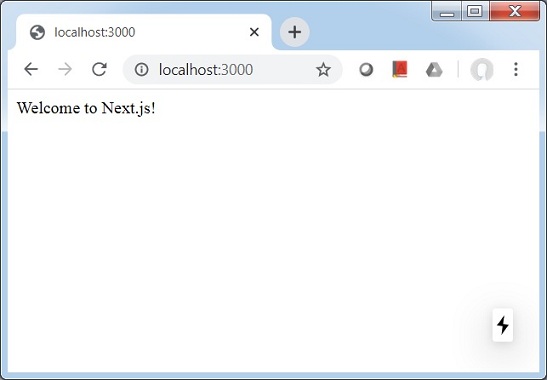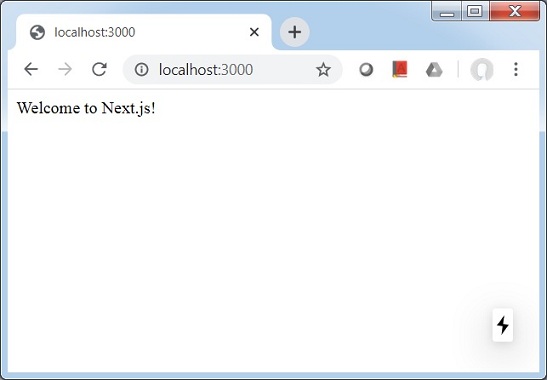Next.js 环境设置
由于 Next.js 是一个基于 React 的框架,我们使用的是 Node 环境。现在确保您的系统上安装了
Node.js 和
npm。您可以使用以下命令安装 Next.js-
npm install next react react-dom
成功安装 Next.js 后,您可以观察到以下输出-
+ react@16.13.1
+ react-dom@16.13.1
+ next@9.4.4
added 831 packages from 323 contributors and audited 834 packages in 172.989s
现在,让我们创建一个节点 package.json-
在创建 package.json 时选择默认值-
this utility will walk you through creating a package.json file.
It only covers the most common items, and tries to guess sensible defaults.
See `npm help json` for definitive documentation on these fields
and exactly what they do.
Use `npm install <pkg>` afterwards to install a package and
save it as a dependency in the package.json file.
Press ^C at any time to quit.
package name: (nextjs)
version: (1.0.0)
description:
entry point: (index.js)
test command:
git repository:
keywords:
author:
license: (ISC)
About to write to \Node\nextjs\package.json:
{
"name": "nextjs",
"version": "1.0.0",
"description": "",
"main": "index.js",
"dependencies": {
"next": "^9.4.4",
"react": "^16.13.1",
"react-dom": "^16.13.1"
},
"devDependencies": {},
"scripts": {
"test": "echo \"Error: no test specified\" && exit 1"
},
"author": "",
"license": "ISC"
}
Is this OK? (yes)
现在更新 package.json 的脚本部分以包含 Next.js 命令。
{
"name": "nextjs",
"version": "1.0.0",
"description": "",
"main": "index.js",
"dependencies": {
"next": "^9.4.4",
"react": "^16.13.1",
"react-dom": "^16.13.1"
},
"devDependencies": {},
"scripts": {
"test": "echo \"Error: no test specified\" && exit 1",
"dev": "next",
"build": "next build",
"start": "next start"
},
"author": "",
"license": "ISC"
}
创建页面目录。
在 nextjs 文件夹中创建一个 pages 文件夹,并创建一个包含以下内容的 index.js 文件。
function HomePage() {
return <div>Welcome to Next.js!</div>
}
export default HomePage
启动 Next.js 服务器
运行以下命令启动服务器-。
npm run dev
> nextjs@1.0.0 dev \Node\nextjs
> next
ready-started server on http://localhost:3000
event-compiled successfully
event-build page: /
wait -compiling...
event-compiled successfully
event-build page: /next/dist/pages/_error
wait -compiling...
event-compiled successfully
验证输出
在浏览器中打开 localhost:3000,您将看到以下输出。