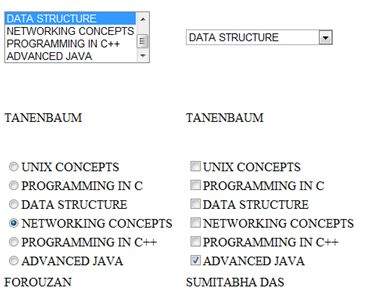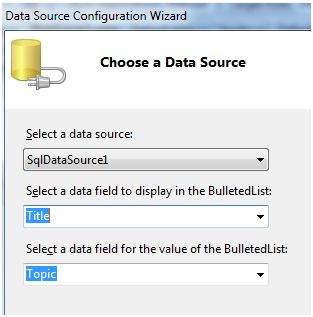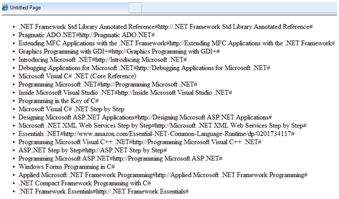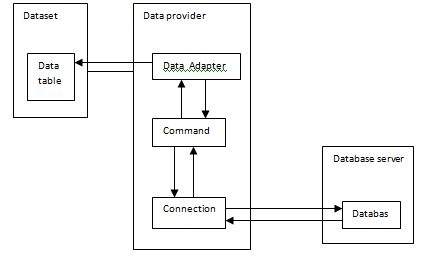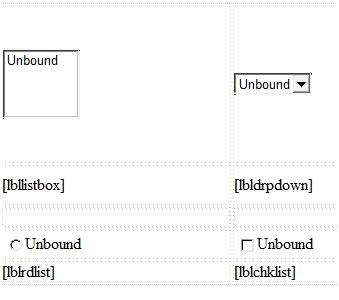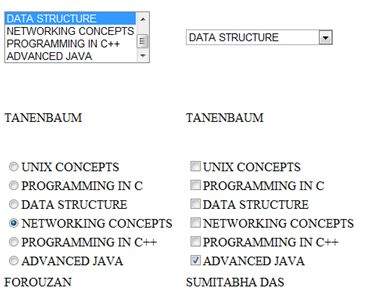ASP.NET 数据绑定
每个 ASP.NET Web 窗体控件都从其父 Control 类继承 DataBind 方法,这使其具有将数据绑定到其至少一个属性的固有功能。这称为
简单数据绑定或
内联数据绑定。
简单数据绑定涉及将实现 IEnumerable 接口或 DataSet 和 DataTable 类的任何集合(项集合)附加到控件的 DataSource 属性。
另一方面,某些控件可以通过 DataSource 控件将数据的记录、列表或列绑定到它们的结构中。这些控件派生自 BaseDataBoundControl 类。这称为
声明性数据绑定。
数据源控件帮助数据绑定控件实现排序、分页和编辑数据集合等功能。
BaseDataBoundControl 是一个抽象类,它被另外两个抽象类继承:
DataBoundControl
HierarchicalDataBoundControl
抽象类 DataBoundControl 再次被另外两个抽象类继承:
ListControl
CompositeDataBoundControl
能够进行简单数据绑定的控件派生自 ListControl 抽象类,这些控件是:
BulletedList
CheckBoxList
DropDownList
ListBox
RadioButtonList
能够进行声明性数据绑定(更复杂的数据绑定)的控件派生自抽象类 CompositeDataBoundControl。这些控件是:
DetailsView
FormView
GridView
RecordList
简单数据绑定
简单数据绑定涉及只读选择列表。这些控件可以绑定到数组列表或数据库中的字段。选择列表从数据库或数据源中获取两个值;一个值在列表中显示,另一个作为显示对应的值。
让我们举一个小例子来理解这个概念。创建一个带有项目符号列表和 SqlDataSource 控件的网站。配置数据源控件以从数据库中检索两个值(我们使用与前一章相同的 DotNetReferences 表)。
为项目符号列表控件选择数据源包括:
选择数据源控件
选择要显示的字段,称为数据字段
为值选择一个字段
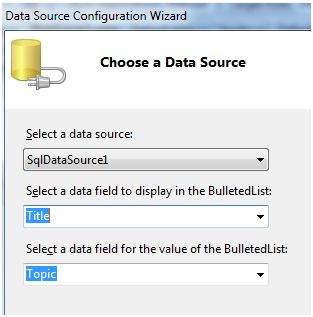
执行应用程序时,检查整个标题列是否绑定到项目符号列表并显示。
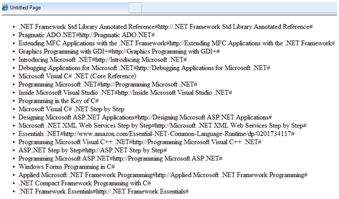
声明性数据绑定
我们在之前的使用 GridView 控件的教程中已经使用了声明性数据绑定。其他能够以表格方式显示和操作数据的复合数据绑定控件是 DetailsView、FormView 和 RecordList 控件。
在下一个教程中,我们将研究处理数据库的技术,即 ADO.NET。
但是,数据绑定涉及以下对象:
存储从数据库中检索到的数据的数据集。
数据提供者,它通过连接使用命令从数据库中检索数据。
发出存储在命令对象中的选择语句的数据适配器;它还能够通过发出插入、删除和更新语句来更新数据库中的数据。
数据绑定对象之间的关系:
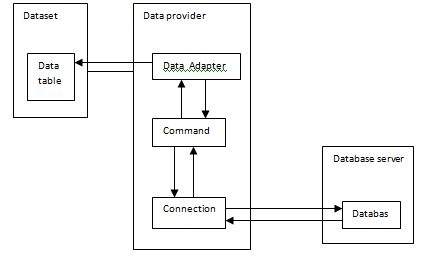
示例
让我们采取以下步骤:
步骤 (1):创建一个新网站。通过右键单击解决方案资源管理器中的解决方案名称并从"添加项目"对话框中选择项目"类"来添加名为 booklist 的类。将其命名为 booklist.cs。
using System;
using System.Data;
using System.Configuration;
using System.Linq;
using System.Web;
using System.Web.Security;
using System.Web.UI;
using System.Web.UI.HtmlControls;
using System.Web.UI.WebControls;
using System.Web.UI.WebControls.WebParts;
using System.Xml.Linq;
namespace databinding
{
public class booklist
{
protected String bookname;
protected String authorname;
public booklist(String bname, String aname)
{
this.bookname = bname;
this.authorname = aname;
}
public String Book
{
get
{
return this.bookname;
}
set
{
this.bookname = value;
}
}
public String Author
{
get
{
return this.authorname;
}
set
{
this.authorname = value;
}
}
}
}
Step (2) : 在页面上添加四个列表控件,一个列表框控件、一个单选按钮列表、一个复选框列表、一个下拉列表和四个标签以及这些列表控件.该页面在设计视图中应如下所示:
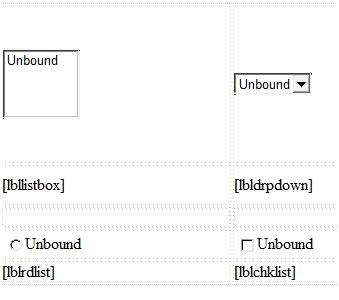
源文件应如下所示:
<form id="form1" runat="server">
<div>
<table style="width: 559px">
<tr>
<td style="width: 228px; height: 157px;">
<asp:ListBox ID="ListBox1" runat="server" AutoPostBack="True"
OnSelectedIndexChanged="ListBox1_SelectedIndexChanged">
</asp:ListBox>
</td>
<td style="height: 157px">
<asp:DropDownList ID="DropDownList1" runat="server"
AutoPostBack="True" OnSelectedIndexChanged="DropDownList1_SelectedIndexChanged">
</asp:DropDownList>
</td>
</tr>
<tr>
<td style="width: 228px; height: 40px;">
<asp:Label ID="lbllistbox" runat="server"></asp:Label>
</td>
<td style="height: 40px">
<asp:Label ID="lbldrpdown" runat="server">
</asp:Label>
</td>
</tr>
<tr>
<td style="width: 228px; height: 21px">
</td>
<td style="height: 21px">
</td>
</tr>
<tr>
<td style="width: 228px; height: 21px">
<asp:RadioButtonList ID="RadioButtonList1" runat="server"
AutoPostBack="True" OnSelectedIndexChanged="RadioButtonList1_SelectedIndexChanged">
</asp:RadioButtonList>
</td>
<td style="height: 21px">
<asp:CheckBoxList ID="CheckBoxList1" runat="server"
AutoPostBack="True" OnSelectedIndexChanged="CheckBoxList1_SelectedIndexChanged">
</asp:CheckBoxList>
</td>
</tr>
<tr>
<td style="width: 228px; height: 21px">
<asp:Label ID="lblrdlist" runat="server">
</asp:Label>
</td>
<td style="height: 21px">
<asp:Label ID="lblchklist" runat="server">
</asp:Label>
</td>
</tr>
</table>
</div>
</form>
步骤(3):最后,在应用程序的例程后面编写以下代码:
public partial class _default : System.Web.UI.Page
{
protected void Page_Load(object sender, EventArgs e)
{
IList bklist = createbooklist();
if (!this.IsPostBack)
{
this.ListBox1.DataSource = bklist;
this.ListBox1.DataTextField = "Book";
this.ListBox1.DataValueField = "Author";
this.DropDownList1.DataSource = bklist;
this.DropDownList1.DataTextField = "Book";
this.DropDownList1.DataValueField = "Author";
this.RadioButtonList1.DataSource = bklist;
this.RadioButtonList1.DataTextField = "Book";
this.RadioButtonList1.DataValueField = "Author";
this.CheckBoxList1.DataSource = bklist;
this.CheckBoxList1.DataTextField = "Book";
this.CheckBoxList1.DataValueField = "Author";
this.DataBind();
}
}
protected IList createbooklist()
{
ArrayList allbooks = new ArrayList();
booklist bl;
bl = new booklist("UNIX CONCEPTS", "SUMITABHA DAS");
allbooks.Add(bl);
bl = new booklist("PROGRAMMING IN C", "RICHI KERNIGHAN");
allbooks.Add(bl);
bl = new booklist("DATA STRUCTURE", "TANENBAUM");
allbooks.Add(bl);
bl = new booklist("NETWORKING CONCEPTS", "FOROUZAN");
allbooks.Add(bl);
bl = new booklist("PROGRAMMING IN C++", "B. STROUSTROUP");
allbooks.Add(bl);
bl = new booklist("ADVANCED JAVA", "SUMITABHA DAS");
allbooks.Add(bl);
return allbooks;
}
protected void ListBox1_SelectedIndexChanged(object sender, EventArgs e)
{
this.lbllistbox.Text = this.ListBox1.SelectedValue;
}
protected void DropDownList1_SelectedIndexChanged(object sender, EventArgs e)
{
this.lbldrpdown.Text = this.DropDownList1.SelectedValue;
}
protected void RadioButtonList1_SelectedIndexChanged(object sender, EventArgs e)
{
this.lblrdlist.Text = this.RadioButtonList1.SelectedValue;
}
protected void CheckBoxList1_SelectedIndexChanged(object sender, EventArgs e)
{
this.lblchklist.Text = this.CheckBoxList1.SelectedValue;
}
}
注意以下事项:
booklist 类有两个属性:bookname 和 authorname。
createbooklist 方法是用户定义的方法,用于创建名为 allbooks 的 booklist 对象数组。
Page_Load 事件处理程序可确保创建图书列表。列表为IList类型,实现IEnumerable接口,可以绑定列表控件。页面加载事件处理程序将 IList 对象"bklist"与列表控件绑定。将显示 bookname 属性,将 authorname 属性视为值。
当页面运行时,如果用户选择一本书,列表控件会选择并显示其名称,而相应的标签显示作者姓名,即列表控件所选索引的对应值。