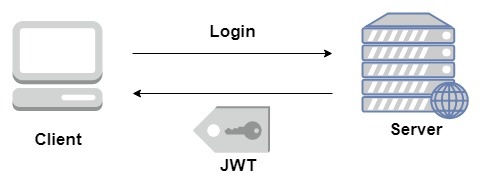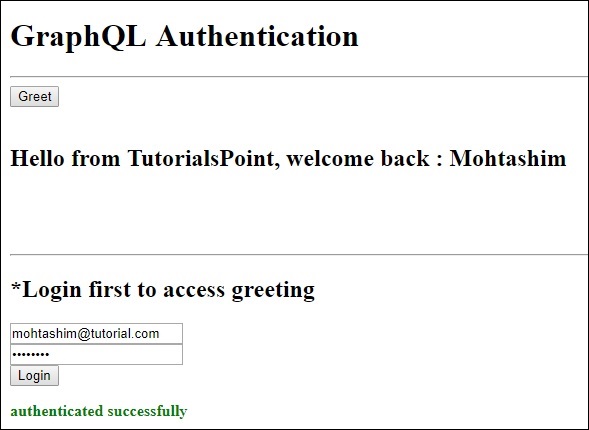GraphQL 验证客户端
身份验证是验证用户或进程身份的过程或操作。应用程序对用户进行身份验证以确保匿名用户无法获得数据非常重要。在本节中,我们将学习如何对 GraphQL 客户端进行身份验证。
快递 JWT
在这个例子中,我们将使用 jQuery 创建一个客户端应用程序。为了对请求进行身份验证,我们将在服务器端使用
express-jwt 模块。
express-jwt 模块是一个中间件,可让您使用 JWT 令牌对 HTTP 请求进行身份验证。 JSON Web Token (JWT) 是一个长字符串,用于标识登录用户。
一旦用户登录成功,服务器就会生成一个 JWT 令牌。此标记清楚地标识日志。换句话说,令牌是用户身份的表示。所以下一次,当客户端来到服务器时,它必须出示这个令牌才能获得所需的资源。客户端可以是移动应用程序或网络应用程序。
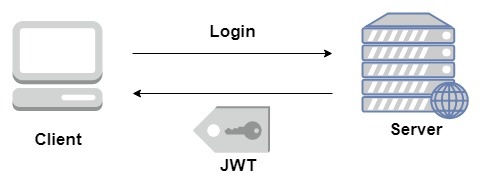
插图
我们将按照循序渐进的过程来理解这个插图。
设置服务器
以下是设置服务器的步骤-
步骤 1-下载并安装项目所需的依赖项
创建一个文件夹
auth-server-app。从终端将您的目录更改为
auth-server-app。按照"环境设置"一章中说明的步骤 3 到 5 进行操作。
第 2 步-创建架构
添加项目文件夹中的
schema.graphql 文件
auth-server-app 并添加以下代码-
type Query
{
greetingWithAuth:String
}
第 3 步-添加解析器
创建文件
reso项目文件夹中的 lvers.js 并添加以下代码-
解析器将验证经过身份验证的用户对象在 GraphQL 的上下文对象中是否可用。如果经过身份验证的用户不可用,它将引发异常。
const db = require('./db')
const Query = {
greetingWithAuth:(root,args,context,info) => {
//check if the context.user is null
if (!context.user) {
throw new Error('Unauthorized');
}
return "Hello from Lidihuo, welcome back : "+context.user.firstName;
}
}
module.exports = {Query}
步骤 4-创建 Server.js 文件
身份验证中间件使用 JSON Web 令牌对调用者进行身份验证。身份验证 URL 为
http://localhost:9000/login。
这是后期操作。用户必须提交他的电子邮件和密码,这将从后端进行验证。如果使用 jwt.sign 方法生成有效令牌,则客户端必须将其发送到标头中以用于后续请求。
如果令牌有效,则 req.user 将设置为解码后的 JSON 对象,供后续中间件用于授权和访问控制。
以下代码使用两个模块-jsonwebtoken 和 express-jwt 来验证请求-
当用户点击 greet 按钮时,会发出对/graphql 路由的请求。如果用户未通过身份验证,系统将提示他进行身份验证。
用户会看到一个接受电子邮件 ID 和密码的表单。在我们的示例中,/login 路由负责对用户进行身份验证。
/login 路由验证是否在数据库中找到了用户提供的凭据的匹配项。
如果凭据无效,则会向用户返回 HTTP 401 异常。
如果凭据有效,服务器会生成一个令牌。此令牌作为响应的一部分发送给用户。这是由 jwt.sign 函数完成的。
const expressJwt = require('express-jwt');
const jwt = require('jsonwebtoken');
//private key
const jwtSecret = Buffer.from('Zn8Q5tyZ/G1MHltc4F/gTkVJMlrbKiZt', 'base64');
app.post('/login', (req, res) => {
const {email, password} = req.body;
//check database
const user = db.students.list().find((user) => user.email === email);
if (!(user && user.password === password)) {
res.sendStatus(401);
return;
}
//generate a token based on private key, token doesn't have an expiry
const token = jwt.sign({sub: user.id}, jwtSecret);
res.send({token});
});
对于每个请求,都会调用 app.use() 函数。这反过来将调用 expressJWT 中间件。该中间件将解码 JSON Web 令牌。存储在令牌中的用户 ID 将被检索并存储为请求对象中的属性用户。
//decodes the JWT and stores in request object
app.use(expressJwt({
secret: jwtSecret,
credentialsRequired: false
}));
为了使 GraphQL 上下文中的用户属性可用,此属性被分配给
上下文 对象,如下所示-
//Make req.user available to GraphQL context
app.use('/graphql', graphqlExpress((req) => ({
schema,
context: {user: req.user &&apm; db.students.get(req.user.sub)}
})));
在当前文件夹路径中创建
server.js。完整的 server.js 文件如下-
const bodyParser = require('body-parser');
const cors = require('cors');
const express = require('express');
const expressJwt = require('express-jwt'); //auth
const jwt = require('jsonwebtoken'); //auth
const db = require('./db');
var port = process.env.PORT || 9000
const jwtSecret = Buffer.from('Zn8Q5tyZ/G1MHltc4F/gTkVJMlrbKiZt', 'base64');
const app = express();
const fs = require('fs')
const typeDefs = fs.readFileSync('./schema.graphql',{encoding:'utf-8'})
const resolvers = require('./resolvers')
const {makeExecutableSchema} = require('graphql-tools')
const schema = makeExecutableSchema({typeDefs, resolvers})
app.use(cors(), bodyParser.json(), expressJwt({
secret: jwtSecret,
credentialsRequired: false
}));
const {graphiqlExpress,graphqlExpress} = require('apollo-server-express')
app.use('/graphql', graphqlExpress((req) => ({
schema,
context: {user: req.user && db.students.get(req.user.sub)}
})));
app.use('/graphiql',graphiqlExpress({endpointURL:'/graphql'}))
//authenticate students
app.post('/login', (req, res) => {
const email = req.body.email;
const password = req.body.password;
const user = db.students.list().find((user) => user.email === email);
if (!(user && user.password === password)) {
res.sendStatus(401);
return;
}
const token = jwt.sign({sub: user.id}, jwtSecret);
res.send({token});
});
app.listen(port, () => console.info(`Server started on port ${port}`));
第 5 步-运行应用程序
在终端中执行命令
npm start。服务器将在 9000 端口上启动并运行。在这里,我们使用 GraphiQL 作为客户端来测试应用程序。
打开浏览器并输入 URL
http://localhost:9000/graphiql。在编辑器中输入以下查询-
在下面的响应中,我们收到一个错误,因为我们不是经过身份验证的用户。
{
"data": {
"greetingWithAuth": null
},
"errors": [
{
"message": "Unauthorized",
"locations": [
{
"line": 2,
"column": 3
}
],
"path": [
"greetingWithAuth"
]
}
]
}
在下一节中,让我们创建一个客户端应用程序来进行身份验证。
设置 JQuery 客户端
在客户端应用程序中,提供了一个问候按钮,它将调用架构
greetingWithAuth。如果您在未登录的情况下单击该按钮,它将为您提供如下错误消息-

使用数据库中可用的用户登录后,将出现以下屏幕-
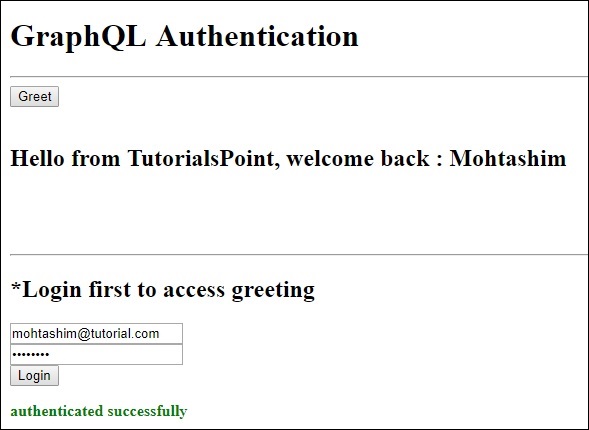
要访问
greeting,我们需要首先访问 URL
http://localhost:9000/login 路由,如下所示。
响应将包含从服务器生成的令牌。
$.ajax({
url:"http://localhost:9000/login",
contentType:"application/json",
type:"POST",
data:JSON.stringify({email,password}),
success:function(response) {
loginToken = response.token;
$('#authStatus')
.html("authenticated successfully")
.css({"color":"green",'font-weight':'bold'});
$("#greetingDiv").html('').css({'color':''});
},
error:(xhr,err) => alert('error')
})
成功登录后,我们可以访问
greetingWithAuth 架构,如下所示。所有带有承载令牌的后续请求都应该有一个 Authorizationheader。
{
url: "http://localhost:9000/graphql",
contentType: "application/json",
headers: {"Authorization": 'bearer '+loginToken}, type:'POST',
data: JSON.stringify({
query:`{greetingWithAuth}`
}
以下是 index.html 的代码-
<!DOCTYPE html>
<html>
<head>
<script src = "https://ajax.googleapis.com/ajax/libs/jquery/3.3.1/jquery.min.js"></script>
<script>
$(document).ready(function() {
let loginToken = "";
$("#btnGreet").click(function() {
$.ajax({url: "http://localhost:9000/graphql",
contentType: "application/json",
headers: {"Authorization": 'bearer '+loginToken},
type:'POST',
data: JSON.stringify({
query:`{greetingWithAuth}` }),
success: function(result) {
$("#greetingDiv").html("<h1>"+result.data.greetingWithAuth+"</h1>")
},
error:function(jQxhr,error) {
if(jQxhr.status == 401) {
$("#greetingDiv").html('please authenticate first!!')
.css({"color":"red",'font-weight':'bold'})
return;
}
$("#greetingDiv").html('error').css("color","red");
}
});
});
$('#btnAuthenticate').click(function() {
var email = $("#txtEmail").val();
var password = $("#txtPwd").val();
if(email && password) {
$.ajax({
url:"http://localhost:9000/login",
contentType:"application/json",
type:"POST",
data:JSON.stringify({email,password}),
success:function(response) {
loginToken = response.token;
$('#authStatus')
.html("authenticated successfully")
.css({"color":"green",'font-weight':'bold'});
$("#greetingDiv").html('').css({'color':''});
},
error:(xhr,err) => alert('error')
})
}else alert("email and pwd empty")
})
});
</script>
</head>
<body>
<h1> GraphQL Authentication </h1>
<hr/>
<section>
<button id = "btnGreet">Greet</button>
<br/> <br/>
<div id = "greetingDiv"></div>
</section>
<br/> <br/> <br/>
<hr/>
<section id = "LoginSection">
<header>
<h2>*Login first to access greeting </h2>
</header>
<input type = "text" value = "mohtashim.mohammad@tutorialpoint.org" placeholder = "enter email" id = "txtEmail"/>
<br/>
<input type = "password" value = "pass123" placeholder = "enter password" id = "txtPwd"/>
<br/>
<input type = "button" id = "btnAuthenticate" value = "Login"/>
<p id = "authStatus"></p>
</section>
</body>
</html>