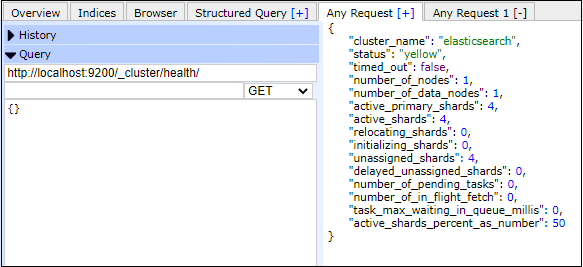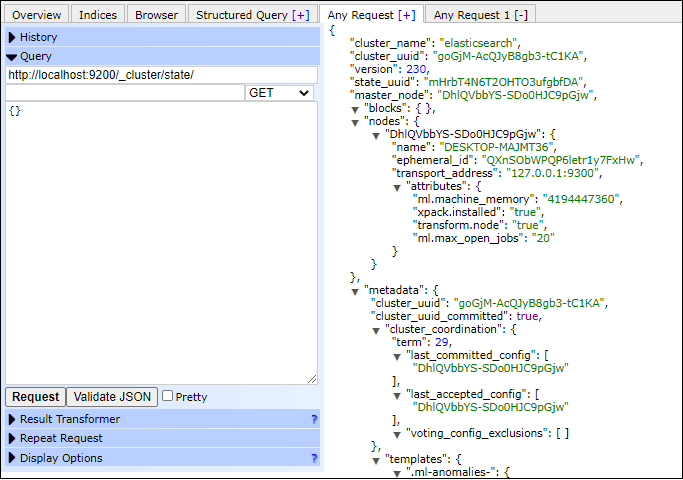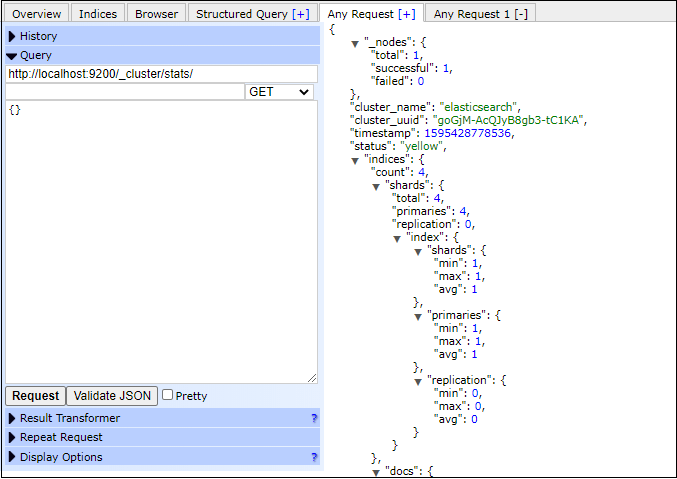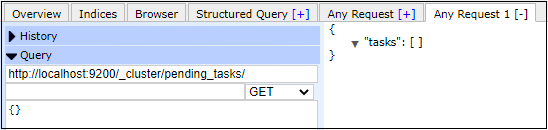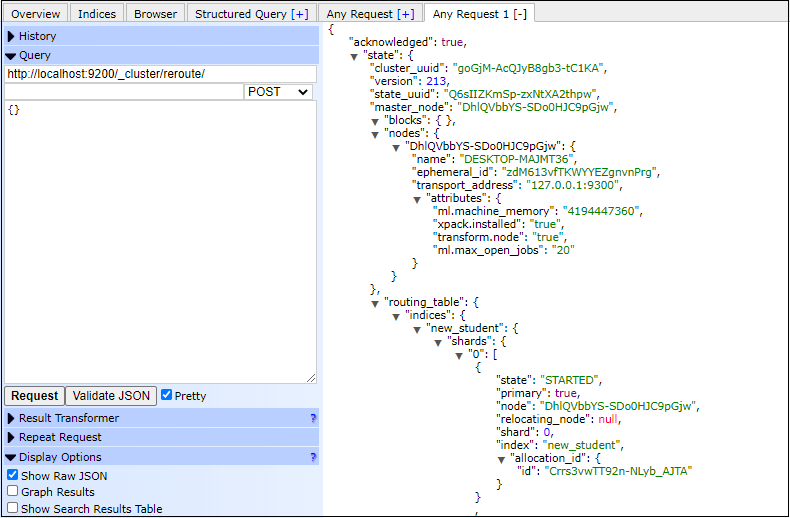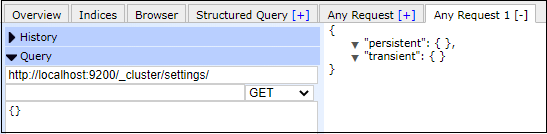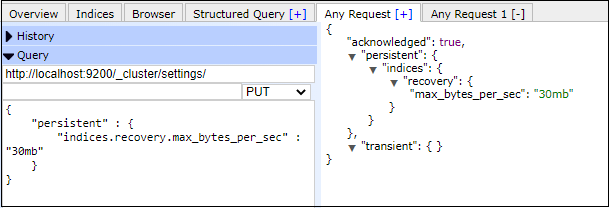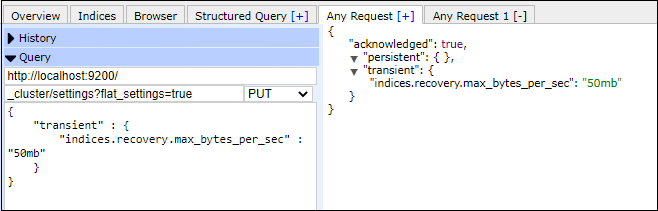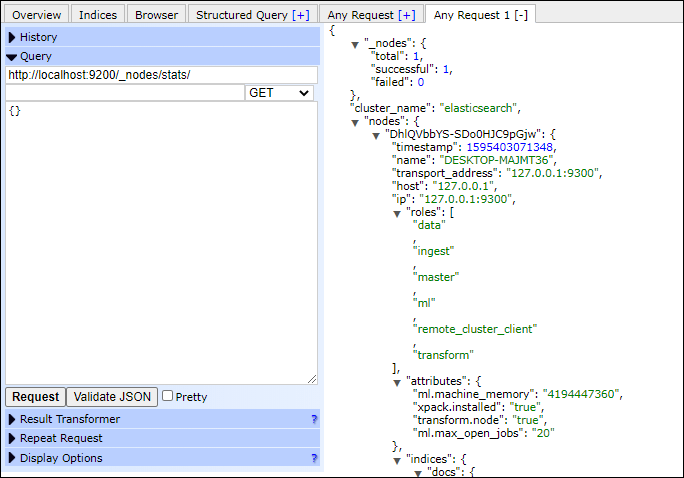ES 集群API
Elasticsearch 集群API
在 Elasticsearch 中,集群 API 获取有关集群及其节点的信息。它还对它们进行了进一步的更改。借助 Cluster API,我们可以在集群级别执行 21 项操作。我们可以使用这个 API 来管理我们的集群。我们需要指定节点名称、地址或 _local 关键字以及 GET 方法来调用这个 API。
正如我们所说,这是一个分布式环境,我们有很多节点,而这个 Elasticsearch 环境可以是多节点的节点部署也是如此。因此,在这种情况下,集群 API 为我们提供了有关集群的信息。下面是集群API的一些要点-
大多数集群 API 都允许指定要执行的节点。
在 API 中,我们可以使用节点的内部节点名称、节点 ID、自定义属性、地址或仅接收 _local 节点请求来识别节点。
例如
GET http://localhost:9200/_nodes/_local
{ }
响应
您将得到与以下响应相同的输出。
{
"nodes": {
"total": 1,
"successful": 1,
"failed": 0
}
"cluster_name": "elasticsearch",
"nodes": {
"DhlQVbbYS-SDo0HJC9pGjw": {
"name": "DESKTOP_MAJMT36",
"transport_address": "127.0.0.1:9300",
"host": "127.0.0.1",
"ip": "127.0.0.1",
"version": "7.8.0",
"build_flovor": "default",
"build_type": "zip",
"build_hash": "757314695644ea9a1dc2fecd26d1a43856725e65",
"total_indexing_buffer": 107374182,
.
.
.
.
.
.
.
.
"has_native_controller": false
}
],
"ingest": {
"processors": [
{
"type": "append"
},
{
"type": "bytes"
},
{
"type": "urldecode"
},
{
"type": "user_agent"
}
]
}
}
}
}
以下是一些命令,可以执行这些命令以获取有关集群的更多信息:
集群运行状况
集群状态
集群统计数据
待处理的集群任务
节点统计数据
节点 hot_thread
集群健康
使用这个API,我们可以检查集群的健康状态。集群健康 API 有助于获取集群的健康状况。它将集群状态返回为红色、黄色或绿色,分别表示停止、运行或就绪。
将 _cluster 和 health 关键字附加到URL 并获取集群健康状况。执行以下代码并获得响应:
复制代码
GET http://localhost:9200/_cluster/health
{ }
响应
您将得到如下响应的输出。
{
"cluster_name": "elasticsearch",
"status": "yellow",
"timed_out": false,
"number_of_nodes": 1,
"number_of_data_nodes": 1,
"active_primary_nodes": 4,
"active_shards": 4,
"relocating_shards": 0,
"initializing_shards": 0,
"unassigned_shards": 4,
"delayed_unassigned_shards": 0,
"number_of_pending_tasks": 0,
"number_of_in_flight_fetch": 0,
"task_max_waiting_in_queue_millis": 0,
"active_shards_percent_as_number": 50
}
屏幕截图
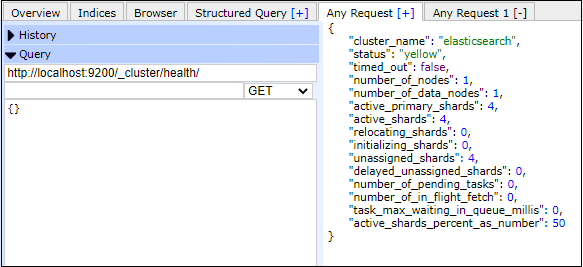
集群状态
该API用于获取集群状态信息。状态信息包含集群名称、state_uuid、版本、主节点、元数据、路由表、块等。
附加 _cluster 和 状态关键字,获取集群状态信息。执行以下代码,获取状态信息:
Copy Code
GET http://localhost:9200/_cluster/state
响应
您将得到如下响应的输出。
. . . . . . . . . . . . . . . . . . . . . . . . . . . . . . . . . . .
"cluster_name": "elasticsearch",
"cluster_uuid": "goGjM-AcQJyB8gb3-tC1KA",
"version": 230,
"state_uuid": "f2CIE4YhT8WBW4Dg6NJrjA",
"master_node": "DhlQVbbYS-SDo0HJC9pGjw",
"blocks": { }
"nodes": {
"DhlQVbbYS-SDo0HJC9pGjw": {
"name": "DESKTOP-MAJMT36",
"ephemeral_id": "NnB3ZSyPQJ-V-J2n4eENXA",
"transport_address": "127.0.0.1:9300",
"attributes": {
"ml.machine_memory": "4194447360",
"xpack.installed": "true",
"transform.node": "true",
"ml.max_open_jobs": "20"
}
}
},
"metadata": {
. . . . . . . . . . . . . . . . . . . . . . . . . . . . . . . . . .
屏幕截图
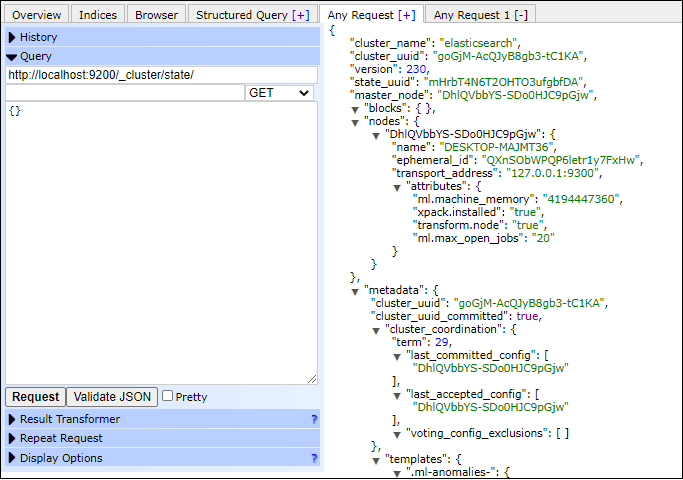
集群统计数据
统计数据代表统计数据。通过使用 stats 关键字,我们可以检索有关集群的统计信息。它返回有关集群的统计信息以及分片数量、内存使用情况、存储大小、角色、操作系统、节点数量和文件系统。
附加 _cluster 和 stats关键字,获取集群统计信息。执行如下代码,获取集群的统计信息:
复制代码
GET http://localhost:9200/_cluster/stats
{ }
响应
您将得到如下响应的输出。
. . . . . . . . . . . . . . . . . . . . . . . . . . . . . . . . . . .
"cluster_name": "elasticsearch",
"cluster_uuid": "goGjM-AcQJyB8gb3-tC1KA",
"timestamp": 1595314120010,
"status": "yellow",
"indices": {
"count": 4,
"primaries": 4,
"replication": 0,
"index": {
"shards": {
"min": 1,
"max": 1,
"avg": 1
},
"primaries": {
"min": 1,
"max": 1,
"avg": 1
},
"replication": {
"min": 1,
"max": 1,
"avg": 1
}
}
. . . . . . . . . . . . . . . . . . . . . . . . . . . . . . . . . .
屏幕截图
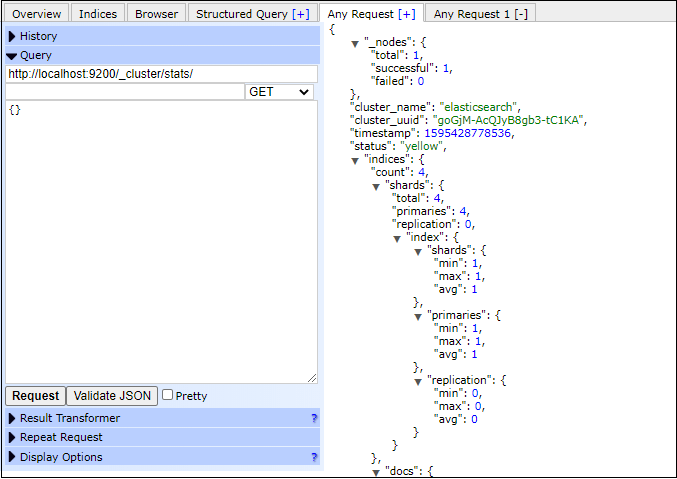
挂起的集群任务
挂起的集群任务 API 管理任何集群中的所有挂起的任务。它监控创建索引、分配或失败分片以及更新映射等任务。要监控这些任务,请在 URL 中附加 _cluster 和 pending_tasks 并获取所有剩余的/集群中的待处理任务。复制以下代码并执行查询:
复制代码
GET http://localhost:9200/_cluster/pending_tasks
{ }
响应
如果集群中没有挂起的任务,您将得到如下响应的输出。
屏幕截图
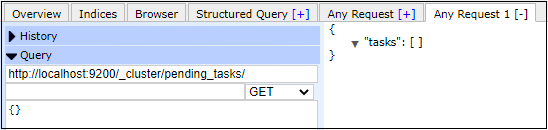
集群重新路由
集群重新路由 API 负责将分片从一个节点移动到另一个节点。它还可以分配任何未分配的分片并取消任何分片的分配。要成功执行此查询,我们需要使用 POST 请求方法。查看下面的示例并在您的系统上执行它:
复制代码
GET http://localhost:9200/_cluster/reroute
{ }
响应
您将得到如下响应的输出。
. . . . . . . . . . . . . . . . . . . . . . . . . . . . . . . .
"routing table": {
"indices": {
"new_student": {
"shards": {
"0": [
{
"state": "STARTED",
"primary": true,
"node": "DhlQVbbYS-SDo0HJC9pGjw",
"relocating_node": null,
"shard": 0,
"index": "new_student",
"allocation_id": {
"id": "Crrs3vwTT92n-NLyb_AJTA"
}
}
"state": "UNASSIGNED",
"primary": false,
"node": null,
"relocating_node": null,
"shard": 0,
"index": "new_student",
"recovery_source": {
"type": "PEER"
},
"unassigned_info": {
"reason": "CLUSTER_RECOVERED",
"at": "2020-07-21T05:53:05.282Z",
"delayed": false,
"allocated_status": "no_attempt"
}
}
]
}
},
"student1": {
"shards": {
"0": [
{
"state": "STARTED",
"primary": true,
"node": "DhlQVbbYS-SDo0HJC9pGjw",
"relocating_node": null,
. . . . . . . . . . . . . . . . . . . . . . . . . . . . . . .
屏幕截图
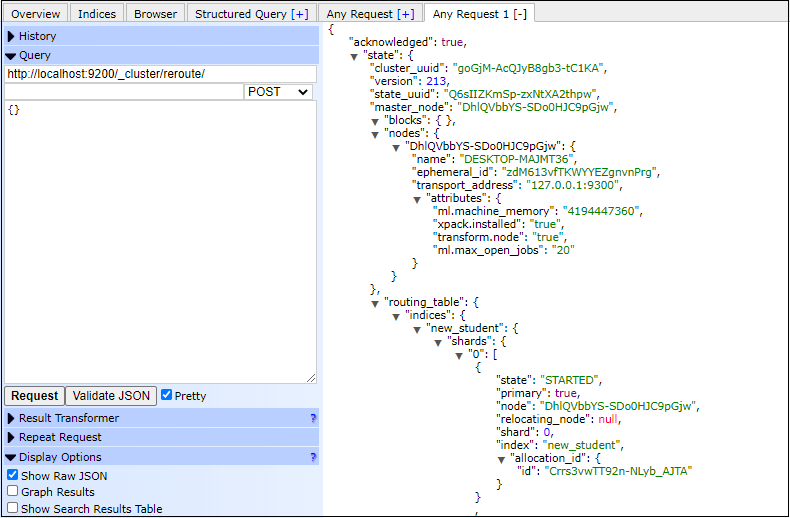
集群更新设置
此 API 有助于更新集群的设置。使用 settings 关键字更新集群设置。大多数集群级别的 API 允许用户指定要执行的节点。有两种类型的设置-
持久-它在整个重启过程中应用。
瞬态-在集群完全重启后无法存活。
执行以下代码并得到响应:
复制代码
GET http://localhost:9200/_cluster/settings/
{ }
Response
通过执行上述查询,您将得到如下响应的输出。
{
"persistent": { },
"transient": { }
}
屏幕截图
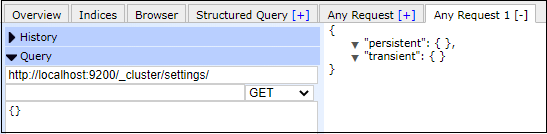
Persistent API
我们可以将设置更新为持久设置。下面是一个持久更新的例子:
复制代码
PUT http://localhost:9200/_cluster/settings/
{
"persistent": {
"indices.recovery.max_bytes_per_sec": "30mb"
}
}
Response
通过执行上述查询,您将获得如下响应的输出。
{
"acknowledged": true,
"persistent": {
"indices": {
"recovery": {
"max_bytes_per_sec": "30mb"
}
}
},
"transient": { }
}
屏幕截图
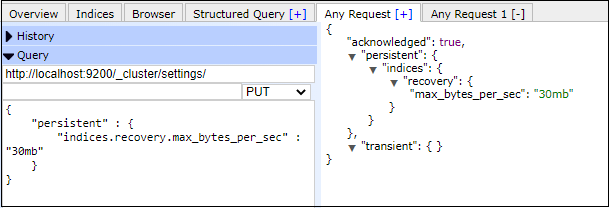
瞬态 API
我们可以将设置更新为瞬态设置。下面是一个持久更新的例子:
复制代码
PUT http://localhost:9200
{
"transient": {
"indices.recovery.max_bytes_per_sec": "50mb"
}
}
响应
通过执行上述查询,您将得到如下响应的输出。
{
"acknowledged": true,
"persistent": { },
"transient": {
"indicies.recovery.max_bytes_per_sec": "50mb"
}
}
屏幕截图
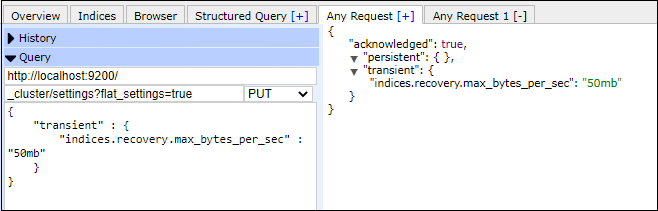
Node Stats
节点统计 API 有助于检索有关集群节点的统计信息。节点统计信息和集群统计信息几乎相同。我们可以检索任意数量节点的统计信息。要检索节点的统计信息,请在 URL 中附加 _stats 关键字和 _nodes 关键字。
复制以下代码并在您的系统上执行查询:
复制代码
GET http://localhost:9200/_nodes/stats/
{ }
Response
通过执行上述查询,您将得到如下响应的输出。
. . . . . . . . . . . . . . . . . . . . . . . . . . . . . . . .
"cluster_name": "elasticsearch",
"nodes": {
"DhlQVbbYS-SDo0HJC9pGjw": {
"timestamp": 1595403071348,
"name": "DESKTOP_MAJMT36",
"transport_address": "127.0.0.1:9300",
"host": "127.0.0.1",
"ip": "127.0.0.1:9300",
"roles": [
"data" ,
"ingest" ,
"master" ,
"ml" ,
"remote_cluster_client" ,
"transform"
]
"attribute": {
"ml.machine.memory": "4194447360"
"xpack.installed": "true",
"transform.node": "true",
"ml.max_open_jobs": "20"
},
. . . . . . . . . . . . . . . . . . . . . . . . . . . . . . . .
屏幕截图
您将获得与以下屏幕截图相同的输出。
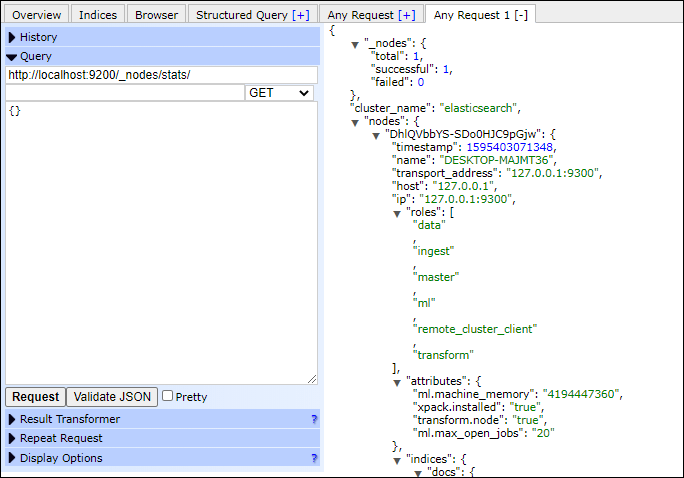
节点hot_threads
该API负责检索每个节点当前的热点线程信息在一个集群中。要检索每个节点上的热线程信息,请在 URL 中附加 hot_threads 关键字和 _nodes 关键字,并在响应正文中获取响应。 GET 方法用于发送此http 请求。
复制以下代码并在您的系统上执行查询。完全执行需要一点时间。
复制代码
GET http://localhost:9200/_nodes/hot_threads/
{ }
Response
通过执行上述查询,您将得到如下响应的输出。
{
"_nodes": {
"total": 0,
"successful": 0,
"failed": 0
},
"cluster_name": "elasticsearch",
"nodes": { }
}